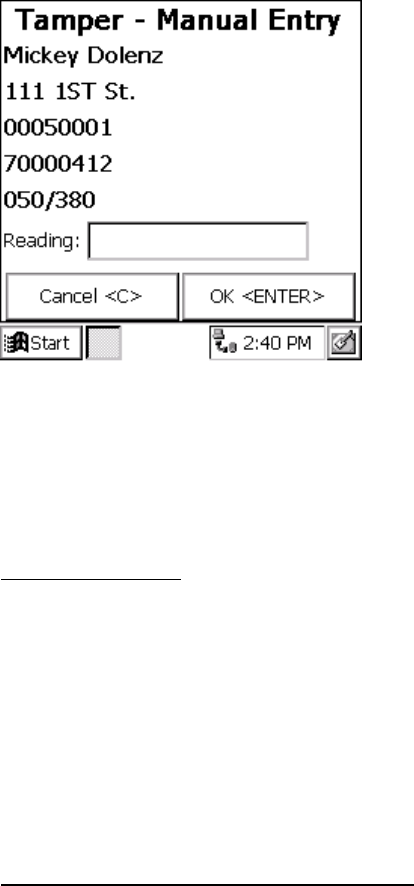
THE BADGER
®
-RADIX
®
User Guide
February 2007
Page 23 of 73
Enter the reading and press the “Enter” button. If you wish to skip the manual read, press
the “C” key.
When you have completed entries for this meter, press the “S” (Skip) button. It returns
the Badger-Radix to the read screen in automatic mode.
Clearing a Tamper
If a Badger ORION transmitter reports a tamper condition, you must perform
maintenance on the unit to clear the tamper condition. Once the condition that caused the
tamper is cleared, the unit must be reprogrammed if it is connected to a Badger
Recordall
®
Transmitter Register (RTR
®
) using the ORION programming tool. If the
Badger ORION transmitter is connected to a position-based encoder like Badger Meter’s
Absolute Digital Encoder (ADE
®
), no programming is required. Successfully resetting
the odometer value will clear the tamper report. Please refer to the Badger ORION
PROGRAMMER section for more information.
Switching to Manual Mode Meter Reading
The Badger-Radix switches from automatic to manual mode when the “A” key is pressed
or an action by the meter reader is required. For example:
• The Badger-Radix will switch to manual mode when the meter reader uses the
hotkey function on the keypad, such as a search, or to enter a trouble code or
comment code.
• The Badger-Radix will automatically switch to manual mode when the next
unread meter is a manually read meter or a touch-type meter.
The read screen for manual mode looks like this.


















