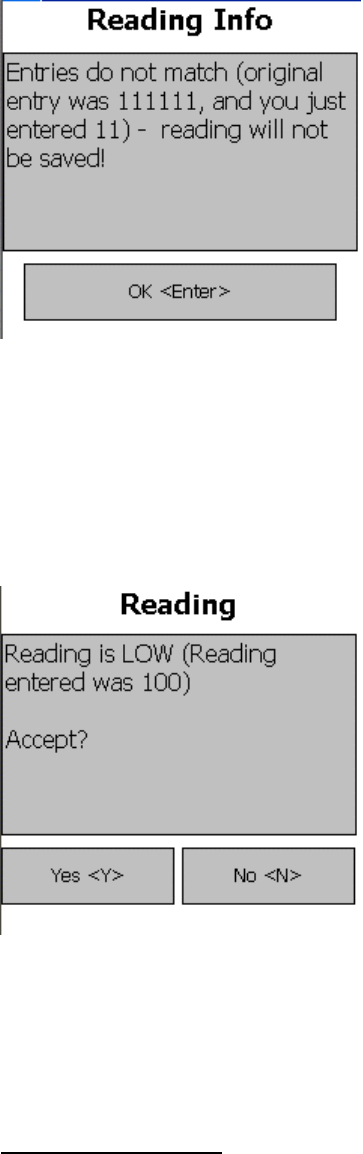
THE BADGER
®
-RADIX
®
User Guide
February 2007
Page 27 of 73
In this case, the meter reading process begins again for this meter.
The method used to verify a high or low manual meter reading is controlled by one of the
settings: Hi/Low Manual Re-key. If the setting box is checked, the above method of re-
entering a manual meter reading is used to verify the high or low reading value. If the
box is not checked, the Badger-Radix will display the reading entered and ask if it is the
correct reading. If you’ve entered a low reading, you might see this screen.
If the value shown is the correct value, press the Yes button. The reading will be
accepted and stored. The Badger-Radix will then advance to the next meter. If the value
shown does not match the reading for this meter, press the No button. The Badger-Radix
will return you to the reading screen for this meter. The meter reading process can then
begin again.
Advancing the Display
In the case of a high or low reading, the Badger-Radix allows you to control the advance
of the display through the settings. If there are tasks to perform when a meter reading is
high or low (such as dropping off a brochure on finding leaks when a high meter reading


















