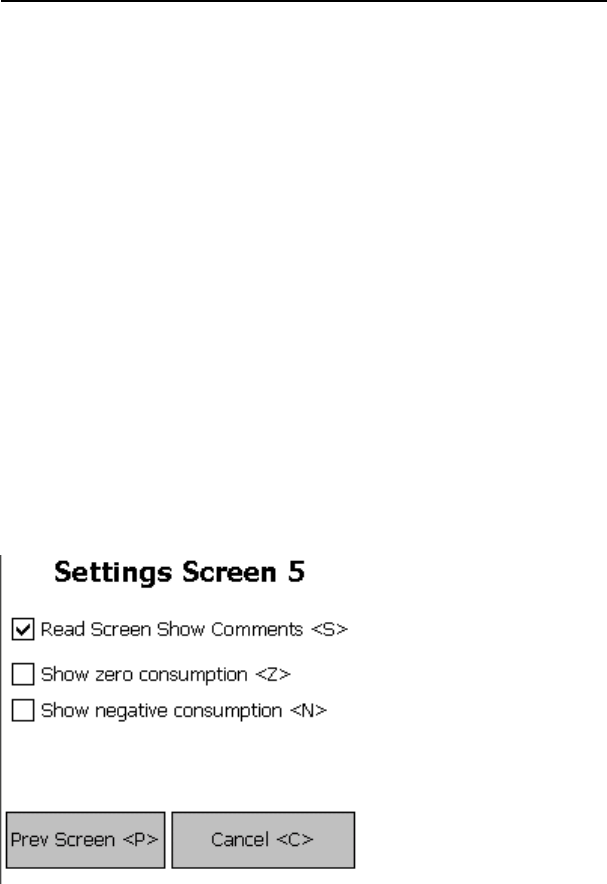
THE BADGER
®
-RADIX
®
User Guide
February 2007
Page 29 of 73
Badger-Radix will request a manual reading after each successful meter reading. This
second reading is stored separately and reported to the Badger CONNECT software,
which will report on any reading differences. Because it is a verification reading, the
normal checking for high and low entries will not occur. Once the verification reading is
entered, the Badger-Radix will advance the display to the next meter.
Error Conditions – Stopped Meters and Negative Consumption
The Badger-Radix can optionally check for two possible problem cases: stopped meters
and meters with a negative consumption. When either of the settings is set, the Badger-
Radix will compare the reading just gathered with the previous reading. If the current
reading matches the previous reading, the Badger-Radix will show a message alerting
you to a possible stopped meter. If the current reading is less than the previous reading,
the Badger-Radix will show a message alerting you to possible negative consumption.
(The most common cause of this is a meter change-out that has not been recorded in the
billing system.)
Note that if the previous reading is zero for all meters, the Badger-Radix will not perform
the checks regardless of the status of the settings. Zero readings for all meters is an
indication that the billing system has not sent the previous reading values.
For the Badger-Radix to perform these comparisons, two things must occur:
1. The billing system must send the previous reading to Badger CONNECT.
2. The settings that control these features must be turned on.
The settings are stored at Settings Screen 5.
Pressing the “Z” key will turn the Zero Consumption check on and off. Pressing the “N”
key will turn the Negative Consumption check on and off.
If the Zero Consumption check is turned on, and the manual reading for a meter is the
same as the previous reading, you’ll see a screen like this.


















