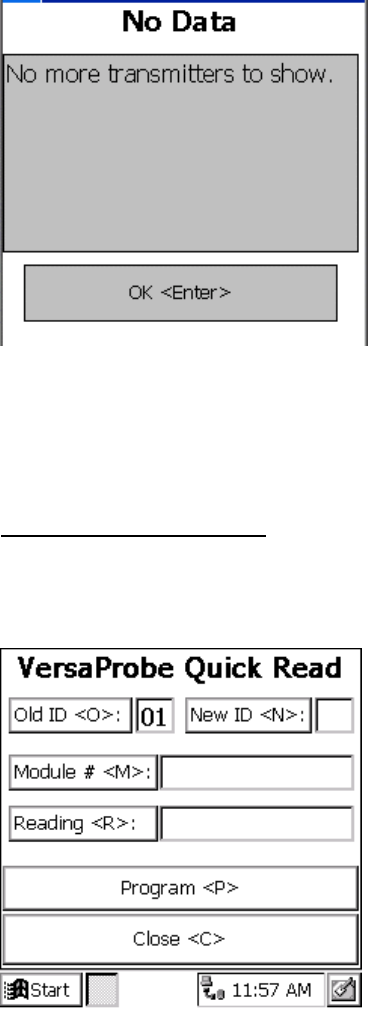
THE BADGER
®
-RADIX
®
User Guide
February 2007
Page 70 of 73
If you wish to rebuild the list of received readings, press the RESET “R” button. You
can then view the readings within the new list using the NEXT “N” button.
When you have completed your Quick Reads, press the Close “C” button.
VersaProbe™ Quick Reads
To perform a quick read using a VersaProbe, press the “V” button on the Quick Read
menu for the VersaProbe. You’ll see this screen.
To start the read process for a VersaProbe, squeeze and release the trigger on the probe.
The probe will read the module and forward the information to the Quick Read screen.


















