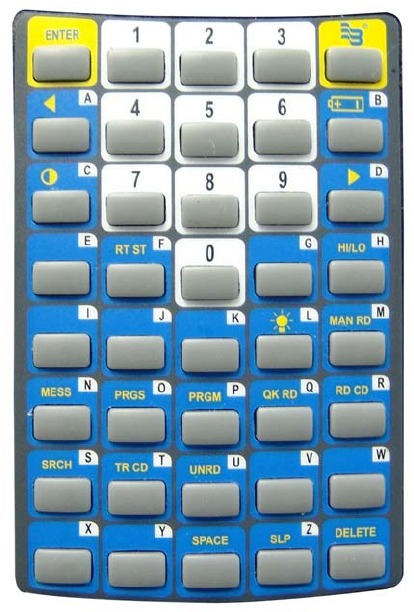
THE BADGER
®
-RADIX
®
User Guide
February 2007
Page 32 of 73
To perform a Hot Key Function, first press the B key, and then the Hot Key for the
function you wish to perform. Here is the list of Hot Keys and the functions they
perform.
• A: When on the READ screen, the “◄” function will set the read direction for
manual reads to Right to Left. When on a screen with text entry, the function will
move the cursor one character to the left.
• B: The Battery function will display the current battery status
• C: The contrast function will allow you to change the screen contrast
• D: When on the READ screen, the “►”function will set the read direction for
manual reads to Left to Right. When on a screen with text entry, the function will
move the cursor one character to the right.
• F: The Route Start function will reset the current route back to the first meter
• H: The High/Low function will display the high/low screen for the current meter
• M: The Manual Read function will bring up the Manual Read entry screen (used
with Radio and Touch meters)
• N: The Messages function will bring up the Text Message screen allowing you to
enter a text message for this meter
• O: The Progress function displays the progress screen
• P: The Program function displays the Programming screen chosen in the
handheld settings (Quick Read Menu, Orion or VersaProbe)
• Q: The Quick Read function displays the Quick Read function chosen in the
handheld settings (Quick Read Menu, Orion or VersaProbe)


















