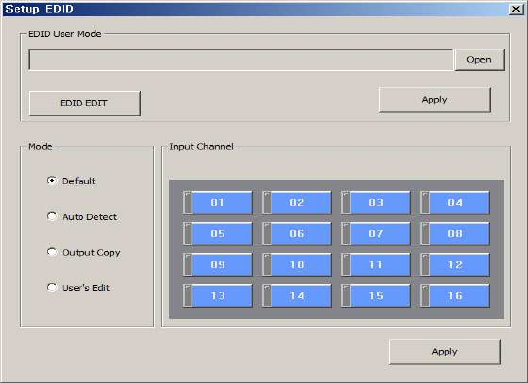
MatrixPRO-II DVI 16x16 Router
________________________________________________________________________
User’s Guide Rev. 01
26
5.1.2 Channel Name
▪ User can create specific names for all inputs and outputs to distinguish them
▪ On Fig 4.2, The name of Camera #1 was assigned to Input CH05 and Wall
display #3 for output CH07.
▪ Click Save button to save it then, these will be applied on the PC program as
shown in Fig 4-1.
5.1.3 Video Generator
▪ Select the resolution and pattern of video generator.
▪ Click Apply button to save it.
5.1.4 Control Lock Mode
▪ Locks and unlocks the controls such as Web, Data control (RS-232, TCP/IP and
UDP) and key button input.
▪ Click Apply button to save it.
5.1.5 Network
▪ Changes the network information of MATRIXPRO-II DVI 16x16 .
▪ Click Apply button to save it.
5.2 EDID setup
MATRIXPRO-II DVI 16x16 offers 3 types of EDID settings for easy installation with
various displays in the market. To set the EDID option for each input port, click Set
EDID button. The Setup EDID window will open.
To set EDID information for each input, select the appropriate MODE button and click
the input channel. For each mode, multi-input channels can be selected the same time.


















