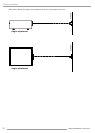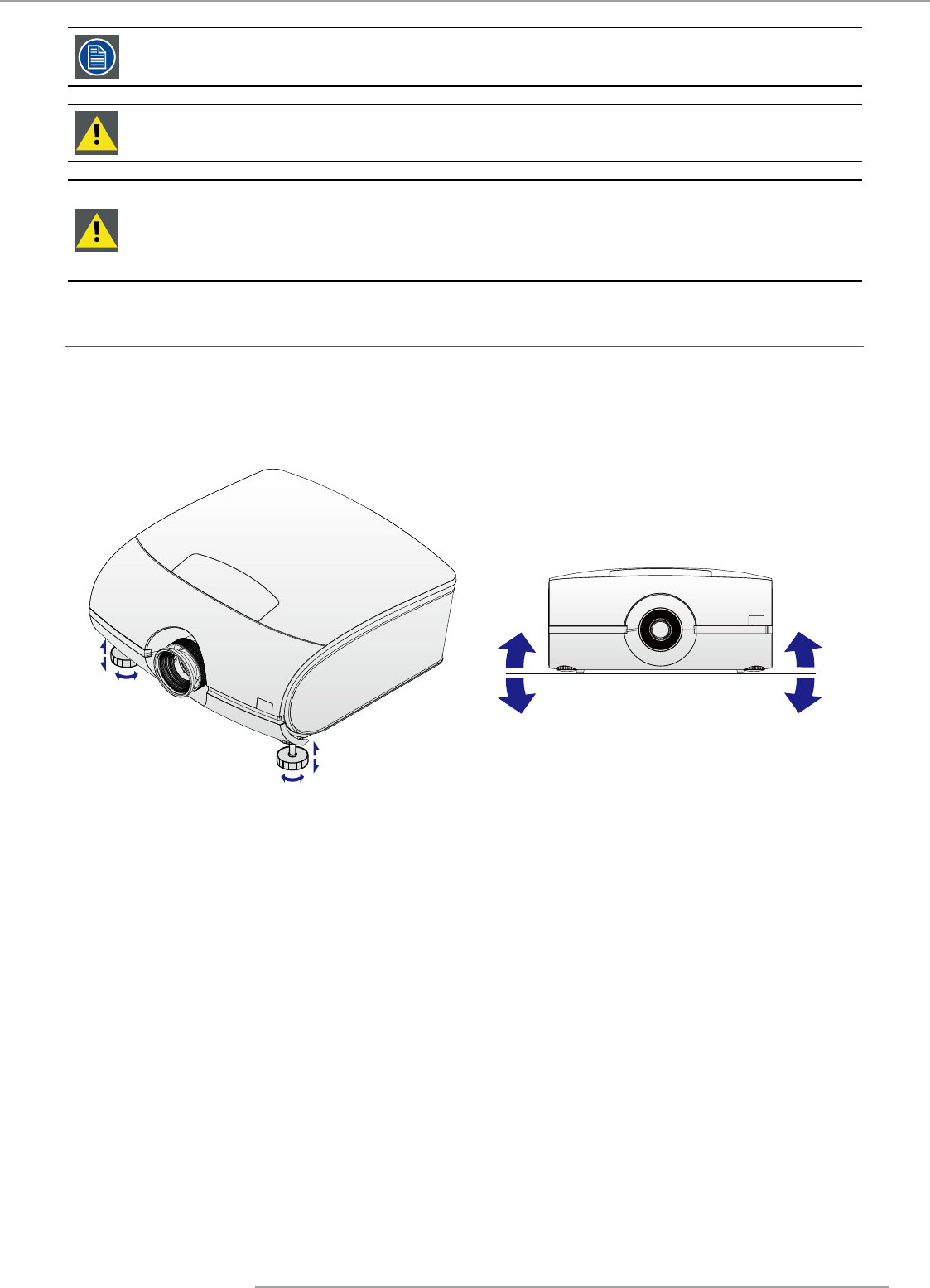
PFWX-51B/PFWU-51B 10/02/2014
19
3.Physical Installation
CAUTION: Ensure that the power net meets the power requirements of the projector.
WARNING: Do not attempt operation if the AC supply and cord are not within the specified voltage and
power range.
CAUTION: Once the projector is switched to standby, the lamp cooling fans will continue to run for approx-
imately five minutes to ensure that the projector and lamp have sufficiently cooled, at which point the fans
will automatically decrease to standby. To avoid thermal stress that can lead to premature lamp failure,
never unplug the power cord while the lamp cooling fans are running. Never unplug the power cord to
power down the projector, first switch off the power switch and then unplug the power cord.
3.4
Alignment of a table mounted projector
How to align the projector
1.
Place the projector in the desired location. Take into account the zoom range of the used lens and the size of the screen.
2.
Project one of the internal grid patterns on the screen.
3.
Turn the adjustable feet in or out until the projected grid pattern has a perfect rectangle shape and is leveled.