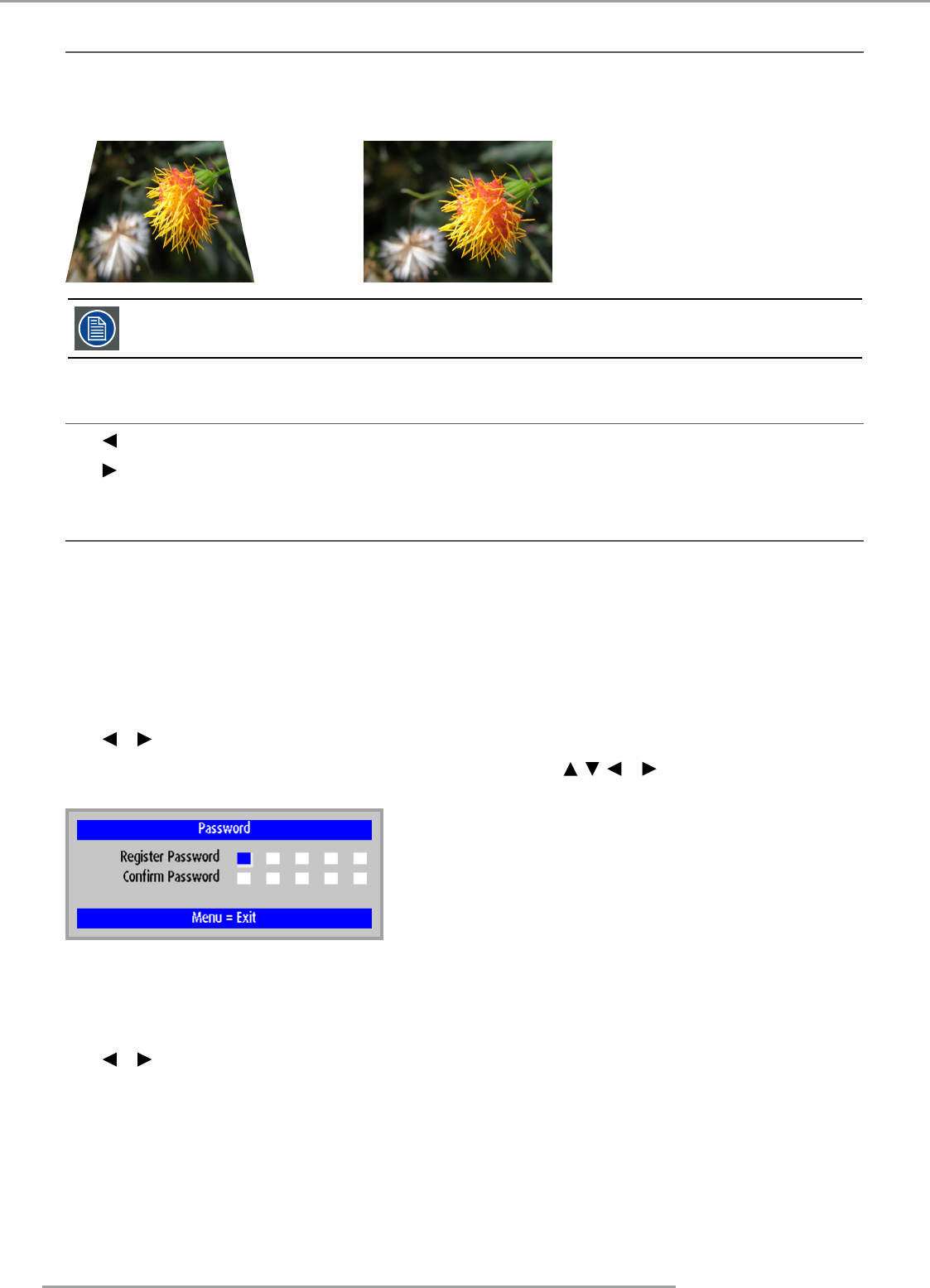
PFWX-51B/PFWU-51B 10/02/2014
52
8.Settings 1
8.5
Keystone
Vertical Keystone
Use this function to correct keystoning caused by projection angle.
—>
The summation of the absolute value vertical keystone is limited to less than or equal to 40
8.6
Digital Zoom
Press to digitally reduce the size of the image.
Press to digitally magnify the size of the image.
8.7
Advanced 1
Language
The user can change the language of the on screen menus and the local display menus to one of the available languages.
You can choose from the following nine languages: English, French, Spanish, German, Simplified Chinese, Japanese, Korean,
Russian and Turkish.
Security Lock
Press or to enable or disable security lock function.
The password menu displays when Security Lock is On. Use the following keys , , or to setup a password.. Press
HOME to cancel.
Reset password
If you need to reset password, please contact your service technician.
Blank Screen
Press or to select different color to blank the screen.
Splash Logo
You can use this function to have the projector display the Barco logo in the start up screen. Set Std to display the Barco logo
during start up and Off to display a blank image. If no screen has been captured, the BARCO logo will be the start logo during
start up when set to User.


















