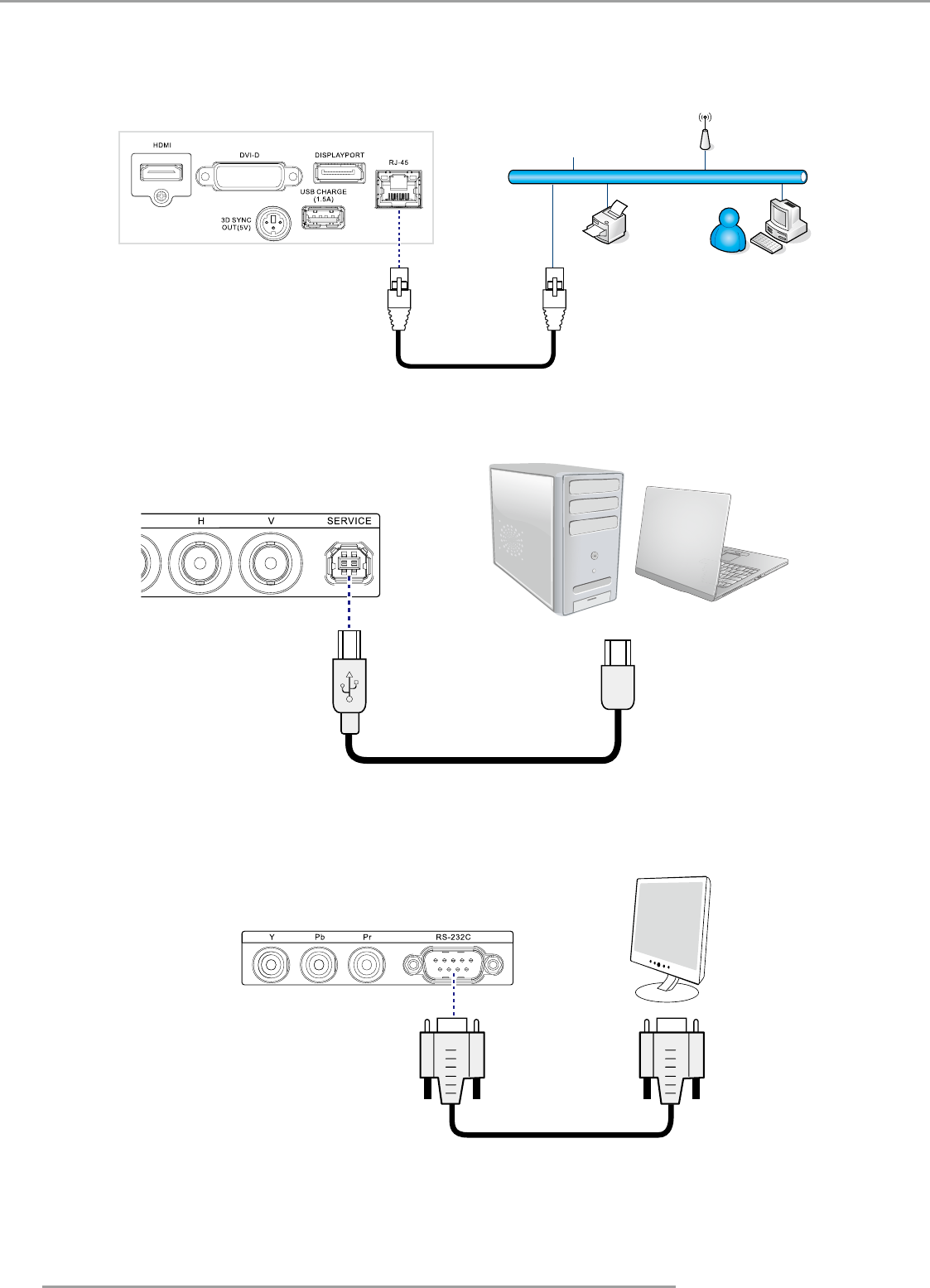
PFWX-51B/PFWU-51B 10/02/2014
32
4.Projector Parts and Functions
RJ-45
Connect the RJ45 cable from a network device to the projector's RJ45 port.
The Ethernet (RJ45) cable is not provided.
(Ethernet)
SERVICE: (Engineering use only)
Connect the projector's service port to a PC using the supplied cable to perform maintenance. The port is for service only.
RS-232C
Connect a PC or home theater control/automation system (if present) to the RS-232 port on the PFWX-51B/PFWU-51B. Use a
standard, 9-pin serial cable, wired straight-through.


















