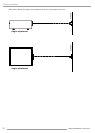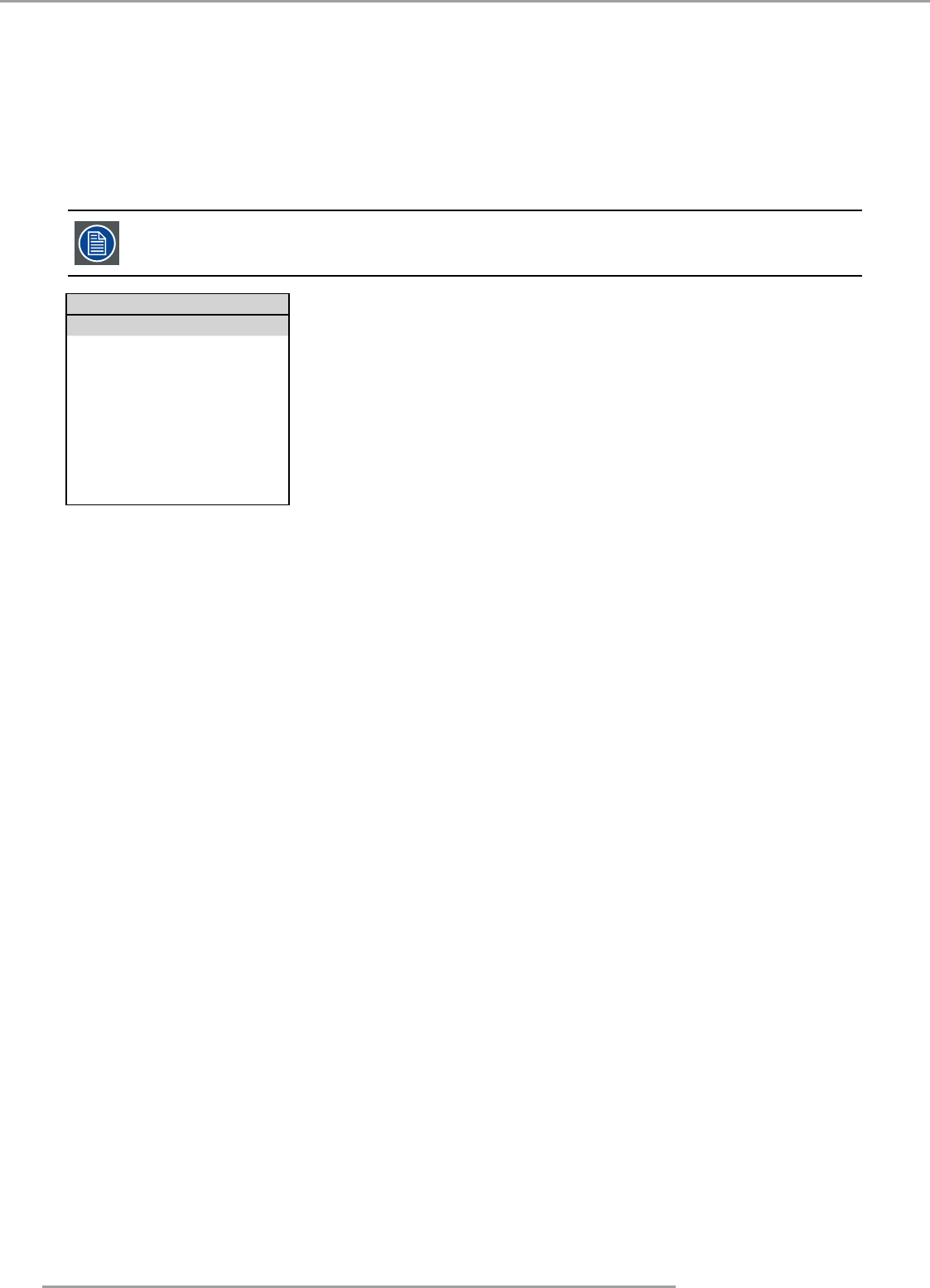
PFWX-51B/PFWU-51B 10/02/2014
24
4.Projector Parts and Functions
4. RJ-45
Ethernet port
The projector can be connected to a LAN (local area network) using the Ethernet port on the communication interface. Once
connected to the LAN, users are capable of accessing the projector from any location, inside or outside (if allowed) their
company network using the control software: Projector Toolset. This toolset locates the projector on the network in case
there is a DHCP server or the user can insert the correct IP-address of the projector to access the projector. Once accessed, it
is possible to check and manipulate all the projector settings. Remote diagnostics, control and monitoring of the projector can
then become a daily and very simple operation. The network connectivity permits to detect potential errors and consequently
improve the time to servicing.
The connector used for the Ethernet ports (E) are of rugged Neutrik EtherCon RJ45 type, which is compatible
with standard RJ45 cable connector. Straight (most common) as well as cross linked network cables can be
used.
RJ45 port
PIN Description
1 RXD+
2 RXD-
3 -
4 -
5 -
6 -
7 TXD+
8 TXD-
5. USB CHARGE(1.5A)
The projector can be connected to mobile device through the USB connector to provide battery charging function. USB cable is
not included.
6. AUDIO OUT
The projector can be connected to a device with an audio input to the audio out connector to relay an audio signal.
7. SERVICE
The projector is connected through the port for servicing.