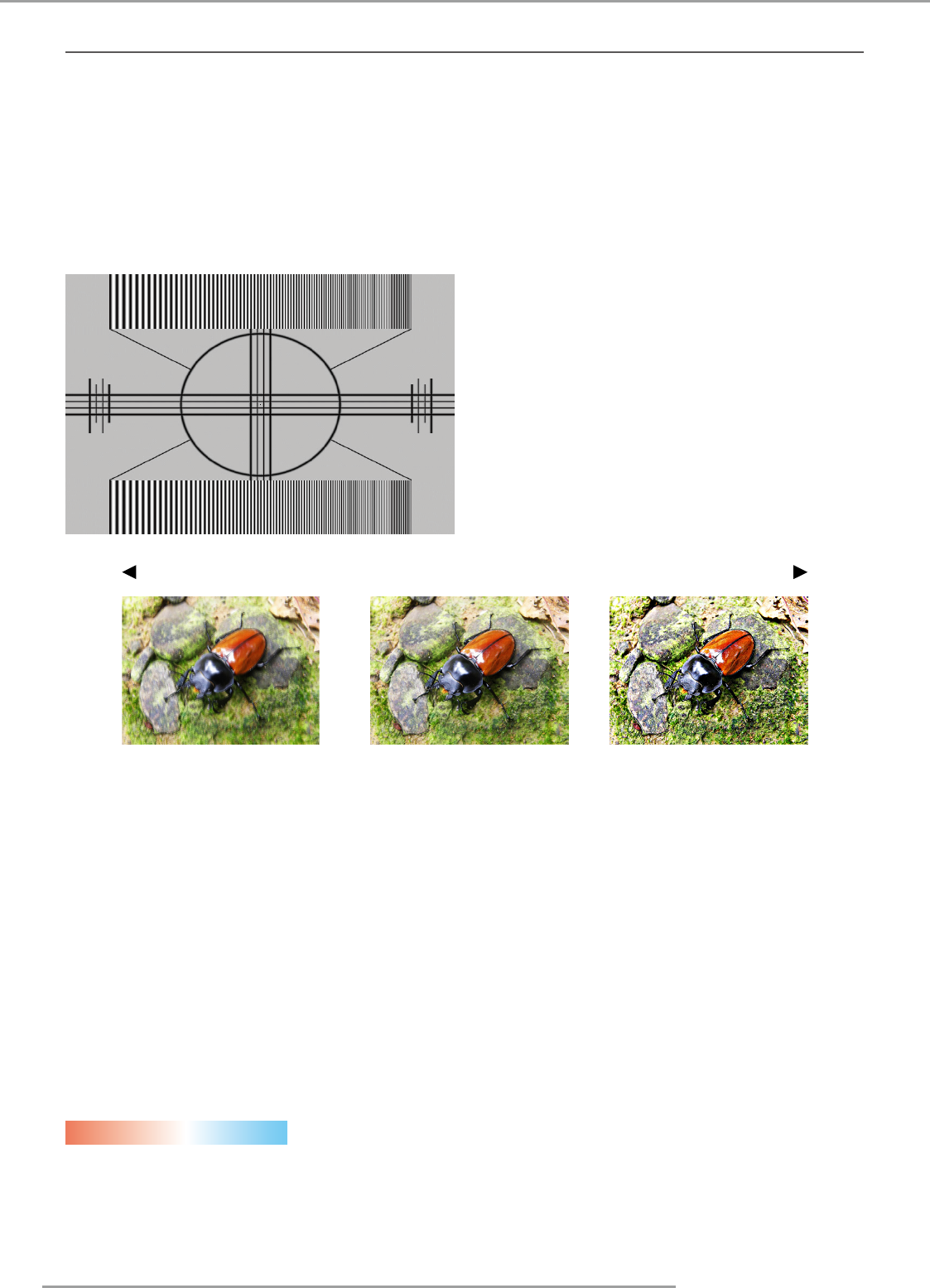
PFWX-51B/PFWU-51B 10/02/2014
44
7.Image
7.7
Advanced
Brilliant Color
This feature utilizes a new color processing algorithm and system level enhancements to enable higher brightness while
providing truer, more vibrant colors in picture. It enable a greater than 50% brightness increase in mid-tone images, which
are common in video and natural senes, so the projector reproduces images in realistic and true colors.
Sharpness
The adjustment of sharpness primarily changes the value of high frequency detail. You can connect the projector to an
external image source to display an image resembling the one shown below to adjust the image sharpness.
The following image illustrates the results of direct sharpness adjustment using a random image:
Reduced sharpness Enhancedsharpness Original image
Gamma
Different Gamma settings will affect viewers' perception of the image. Generally speaking, for images that are darker, it
is recommended that Gamma be set higher to yield better image quality in darker regions by sacrificing details in brighter
areas. In contrast, when projecting brighter images, you can set the Gamma lower to give up details in the darker areas to
make the brighter areas (i.e. clouds) more visible.
You can choose from five different gamma settings (1.8, 2.0, 2.2, 2.4, B&W, Linear) on the projector. The projector's default
gamma value is at 2.2.
Every setting has precisely defined phases to display all primary colors (red, green, blue) and secondary colors (yellow, cyan,
magenta) in millions of pixels. Changing any number in the setting will change the resulting color and rearrange the color
"triangle".
Color Temperature
You can choose from Warm, Normal and Cold.
Color temperature refers to the change in light color under different energies that is perceived by the naked eye.
The change of color temperature from Warm to Cold for visible light goes from orange red Ò white Ò blue
The projector’s default color temperature is set at Normal and it is suitable for most situations. As color temperature change
to Cold, the image will appear to be more blue; as it change to Warm, the image will appear redder. When you choose “Native”,
the projector will disable the white adjustment function of the input device.


















