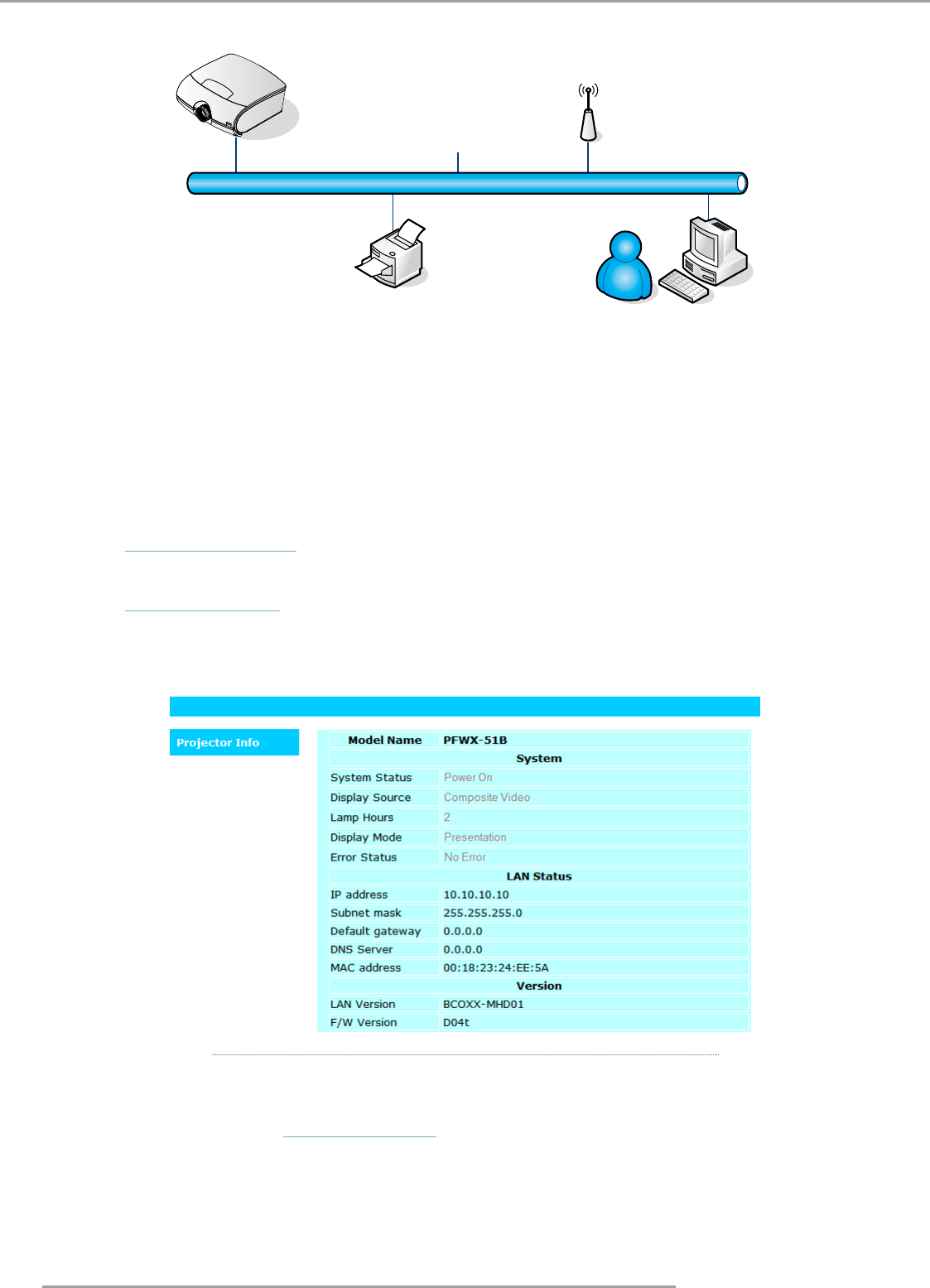
PFWX-51B/PFWU-51B 10/02/2014
58
9.Settings 2
Network
Projector
(Ethernet)
Wired LAN Terminal functionalites
Remote control and monitoring of a projector from a PC (or Laptop) via wired LAN is also possible. Compatibility with Crestron
/ AMX (Device Discovery) / Extron control boxes enables not only collective projector management on a network but also
management from a control panel on a PC (or Laptop) browser screen.
•
Crestron is a registered trademark of Crestron Electronics, Inc. of the United States.
•
Barco's Projector Toolset is a registered trademark of Barco, Inc. / Barco Federal Systems, LLC.
Supported External Devices
This projector is supported by the specified commands of the Crestron Electronics controller and related software (ex,
RoomView
®
).
http://www.crestron.com/
This projector is supported by Barco's Projector Toolset.
http://www.barco.com/
For more detail of information about the diverse types of external devices which can be connected to the LAN/RJ45 port and
remote/control the projector, as well as the related control commands supporting for each external device, kindly please get
contact with the Support-Service team directly.
Herewith the Web-Information of Projector status.
By factory default, the network configuration is DHCP On. As well, projector can support to change to settings, DHCP Off.
For more information, please visit http://www.barco.com/.
IP Address
Internet Protocol. The network layer of TCP/IP. Required for communication with the internet.


















