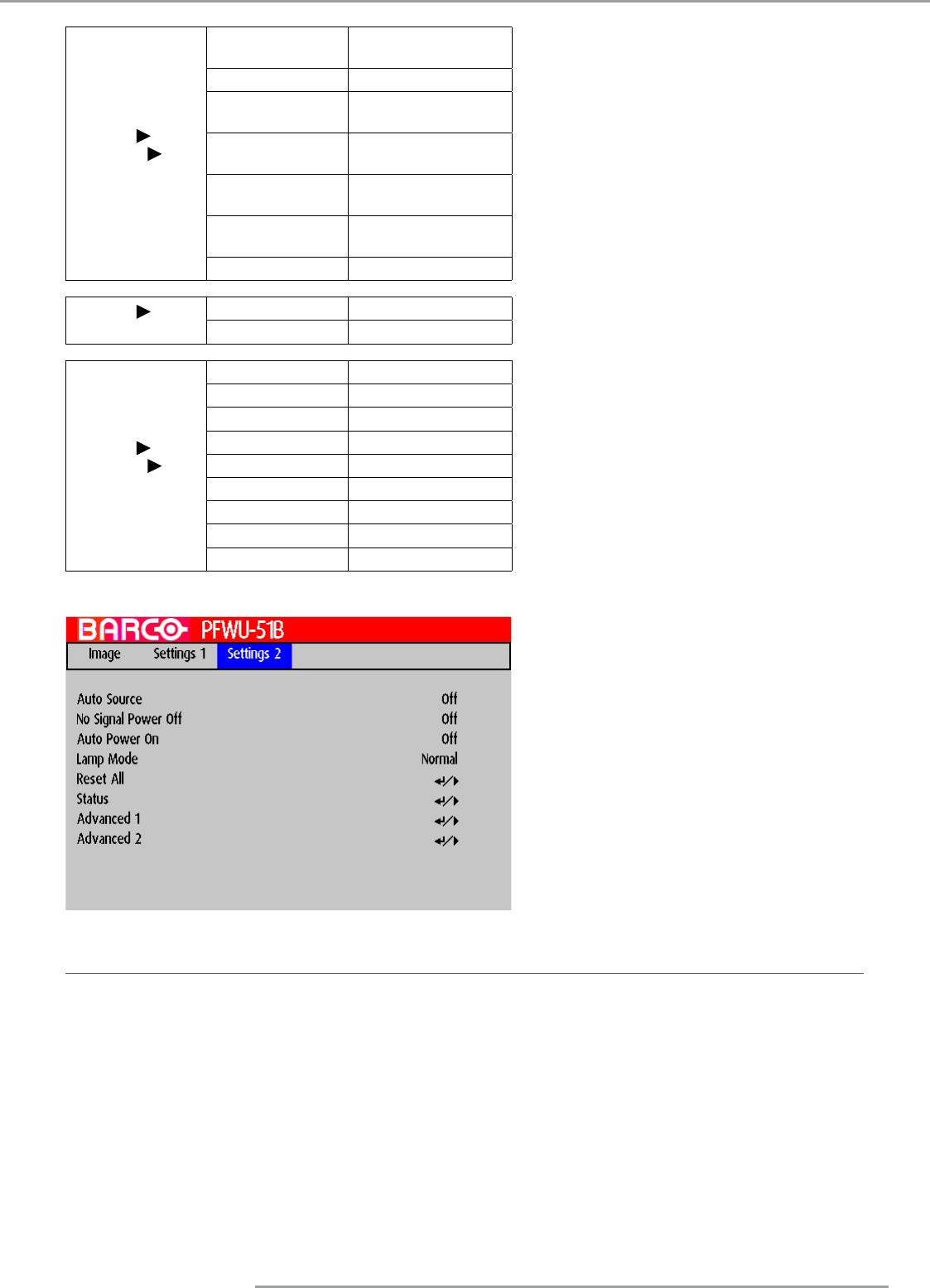
PFWX-51B/PFWU-51B 10/02/2014
55
9.Settings 2
Settings 2
Advanced 1
Network
Network State
Connect,
Disconnect
DHCP Off, On
IP Address
0~255, 0~255, 0~255,
0~255
Subnet Mask
0~255, 0~255, 0~255,
0~255
Gateway
0~255, 0~255, 0~255,
0~255
DNS
0~255, 0~255, 0~255,
0~255
Apply OK / Cancel
Settings 2
Advanced 2
Sleep Timer 0~600
Source Filter
Settings 2
Advanced 1
Network
DVI Disable, Enable
HDMI Disable, Enable
DisplayPort Disable, Enable
VGA1 Disable, Enable
VGA2 Disable, Enable
BNC Disable, Enable
Component Video Disable, Enable
S-Video Disable, Enable
Composite Video Disable, Enable
9.2
Auto Source
On
Defaul setting. By enabling this function, the projector will automatically determine the source of input every time it is turned
on so that the user will not have to make the selection on the OSD Menu.
Setting the function off will require the user to specify source of image input on the OSD Menu in order for the projector to
display the intended image.


















