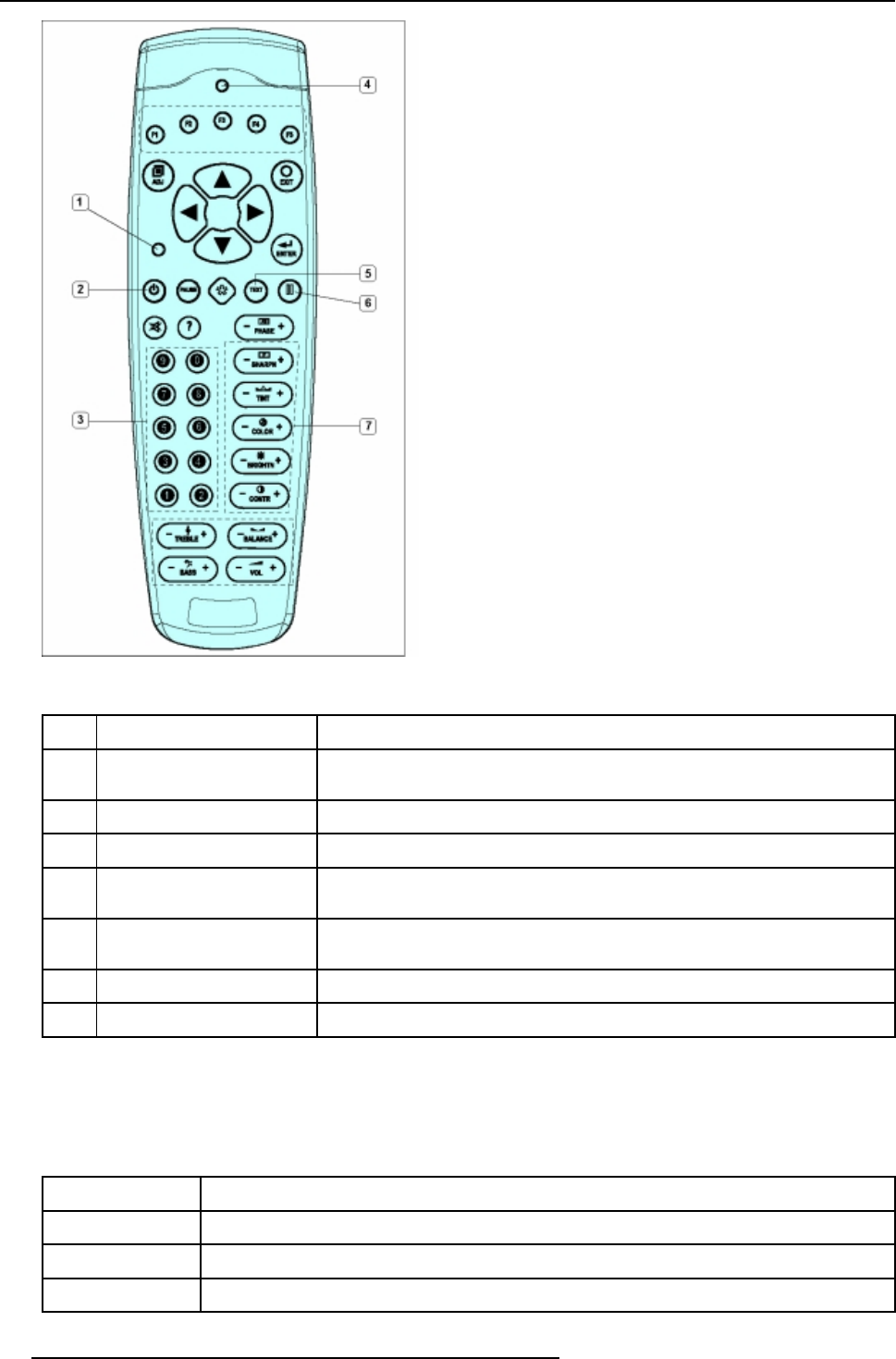
3. OVERVIEW USER’s CONTROLS
Image 3-4
Remote Control
Controls function description
Ref.
Function Description
1 Address button To match the Remote Control w ith the unit that you are addressing (number between
0 and 9).
2 Standby button To power up/down the Cine VERSUM Master and the displays in the link.
3 Digit buttons Allows to directly select sources.
4 RC o peration indication Lights up w hen a button on the remote control is pressed (Visual indication of remote
control operation – Battery check).
5 TEXT Press to remove bar sc ale display when adjusting picture. Press button again for
reactivation.
6 FREEZE Press to freeze the image
7 Picture controls Allow to optimize the picture reproduction
Table 3-4
Stored sources
The Cine VERSUM Master can be equipped with upto 8 digital and analoginput modules. T hese modules are linked to your sources
and can be selected with the touch of a bu tton on the Remote Control.
The table below allows you to note the stored source per input slot, digit button 1 to 8.
Digit Button
Stored source
1
2
3
10 R5976490 CINE VERSUM SYSTEM 17012003


















