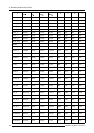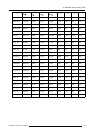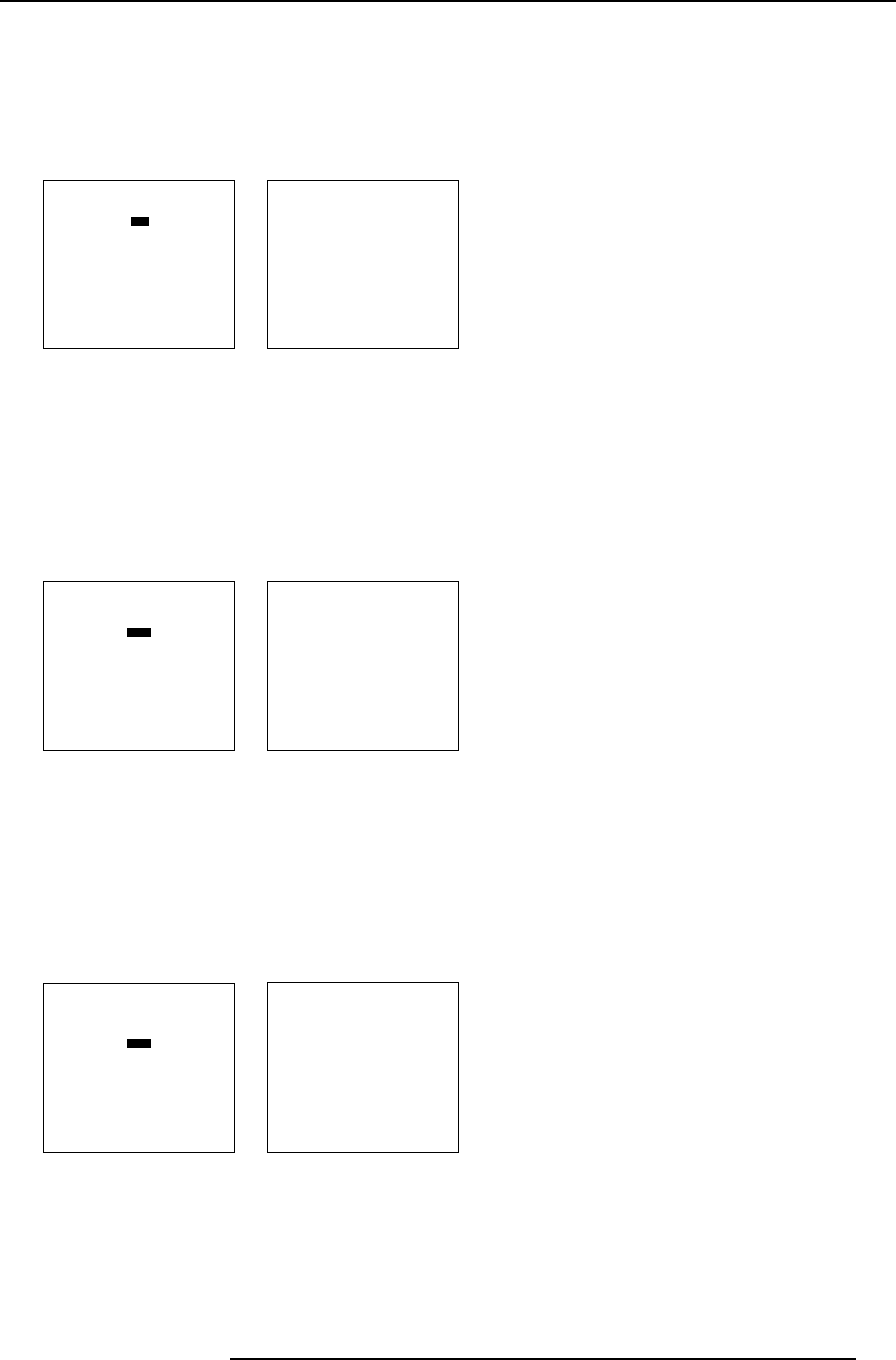
9. Service Mode
9.15.3 DMD
How to select the overview?
1. Push the cursor key ↑ or ↓ to highlight DMD. (menu 9-42)
2. Press ENTER to select.
An overview of the working of the DMD’s will be displayed. (menu 9-43)
DIAGNOSIS
I2C
DMD
SMPS
LPS1
LPS2
LPS3
VOLTAGES
FANSPEED
Select with ↑ or ↓
then <ENTER>
<EXIT> to return
Menu 9-42
DMD
STATUS RED OK
STATUS GREEN OK
STATUS BLUE OK
<EXIT> to return.
Menu 9-43
9.15.4 SMPS
How to select the overview?
1. Push the cursor key ↑ or ↓ to highlight SMPS. (menu 9-44)
2. Press ENTER to select.
The SMPS overview menu will be displayed. (menu 9-45)
DIAGNOSIS
I2C
DMD
SMPS
LPS1
LPS2
LPS3
VOLTAGES
FANSPEED
Select with ↑ or ↓
then <ENTER>
<EXIT> to return
Menu 9-44
SMPS
µC VERSION 03.01
EEPROM VERSION 03.00
Internal T. 26(45)C
NTC T. 38(80)C
Internal temp. OK
NTC OK
TILT SWITCH OK
MICRO SWITCH OK
LAMP TEMP OK
LPS MAINS OK
SMPS OUTPUT OK
<EXIT> to return
Menu 9-45
9.15.5 LPS (lamp power supply)
How to select the overview?
1. Push the cursor key ↑ or ↓ to highlight LPS. (menu 9-46)
2. Press ENTER to select.
The LPS overview menu will be displayed. (menu 9-47)
DIAGNOSIS
I2C
DMD
SMPS
LPS1
LPS2
LPS3
VOLTAGES
FANSPEED
Select with ↑ or ↓
then <ENTER>
<EXIT> to return
Menu 9-46
LPS1
µC Version 02.01
EEPROM Version 01.11
Internal T. 029(075)C
Rectifier T. 037(105)C
Heats. PFC T. 029(100)C
Heats. LPS T. 028(100)C
Trafo T. 032(105)C
I2C OK
<EXIT> to return
Menu 9-47
R5976801 SLM R9+ 20/10/2004 117