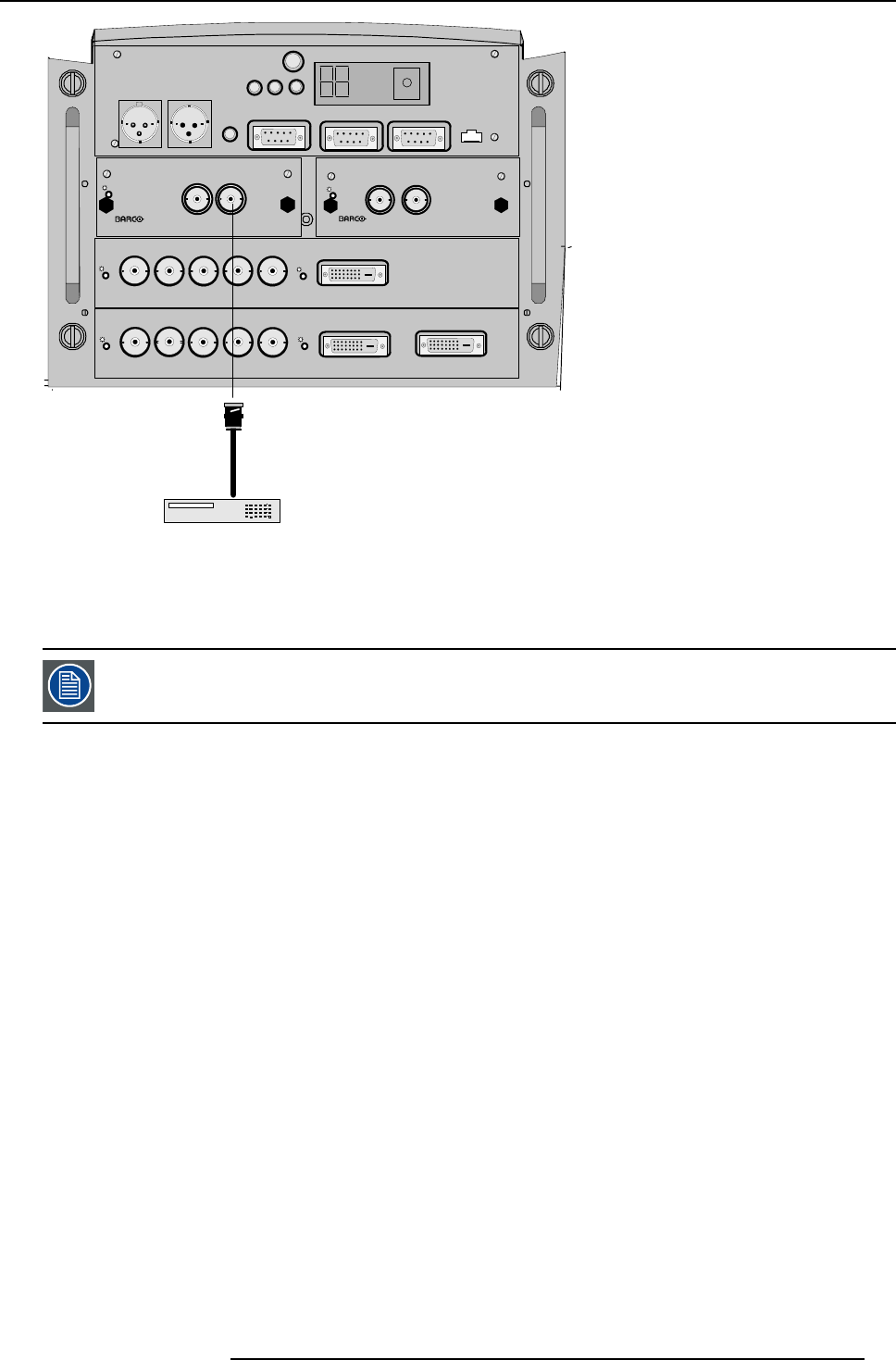
4. Connections
OUTIN
On
R9840450
HD SDI DIGITAL MODULE
OUT IN
On
9840110
SDI DIGITAL INPUT
COMM PORT TRIGGER OUT
RS232/422 OUT
RS232/422 IN
IR-ReceiverDiagnostic Code
Green Operation
Red Stand-by
IRSync OK
Hardwired
remote
CTRL 1
Hardwired
remote
CTRL 2
Two way
hardwired
remote
CTRL 3
On
On
OnOn
DIGITAL VIDEO SOURCE
Digital
Video
DVI INPUT
DVI INPUT
DVI OUTPUT
High Bandwidth 5 CABLE INPUT
High Bandwidth 5 CABLE INPUT
R
GB
H/C V
R
GB
H/C V
Image 4-5
How to select the digital input?
1. Key in the corresponding slot number on the RCU or the local keypad.
When a RCVDS05 is connected to the projector, the SDI input is available by keying in 83 or 84 on the RCU.
4.5.6 HD SDI Digital input (slot 3 & 4)
What can be connected to this input?
This input is full compatibility with HD digita
l sources. This avoids the need for analog video processing anywhere in the video
production chain and guarantees the ultimate image quality.
An active loop-through of the HD SDI input signal is provided for monitoring or for double and or triple stacking applications.
How to connect ?
1. Connect the output of your HD SDI source to the input BNC of the HD SDI input. (image 4-6)
Note: The input is always 75 Ω terminated.
2. If loop through is needed, use the OUT to connect to the next device.
R5976801 SLM R9+ 20/10/2004
37


















