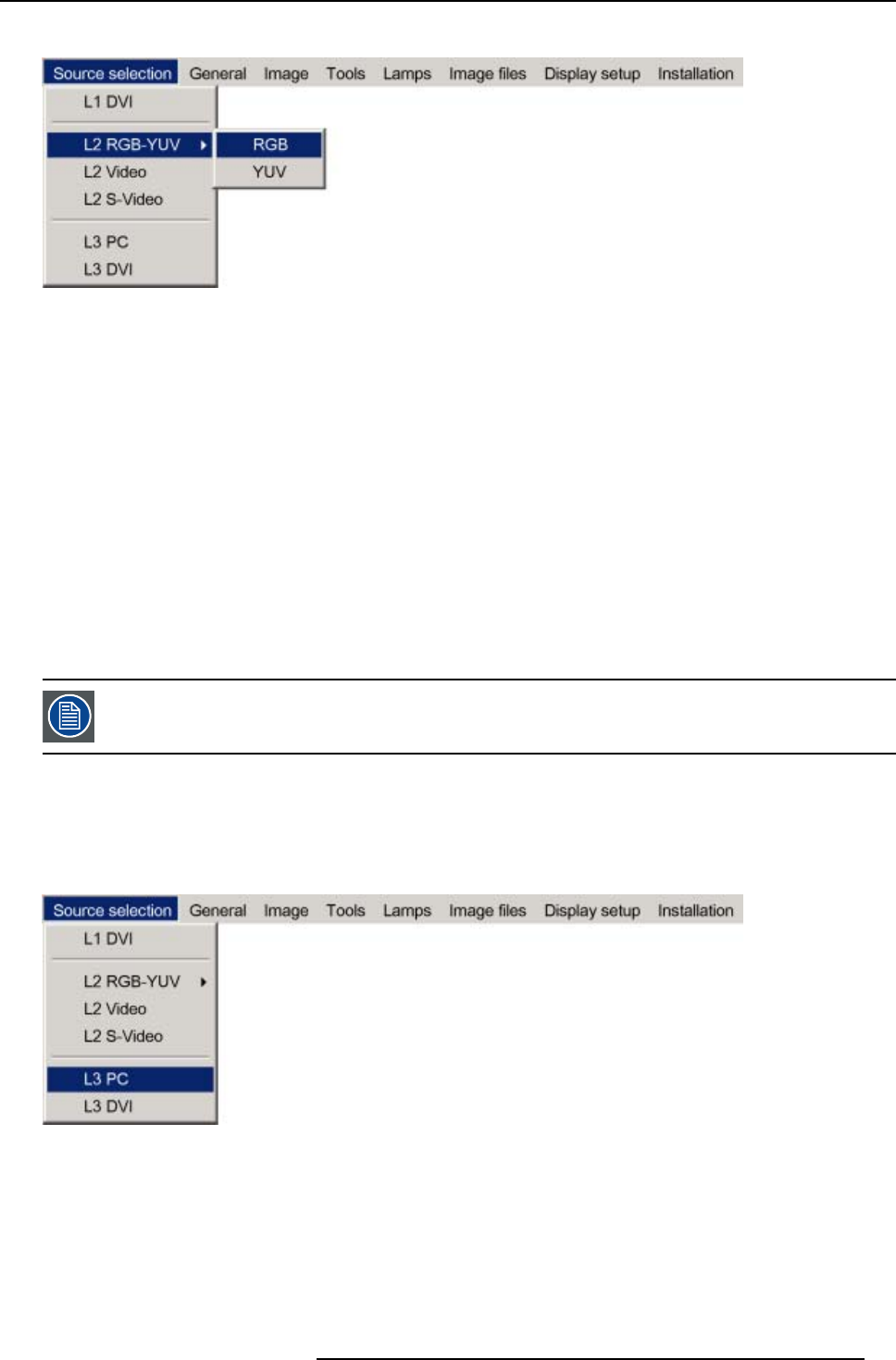
7. Advanced
5. Use ↑ or ↓ to select RGB or YUV
Image 7-5
6. Press ENTER to confirm your choice
A bullet indicates the selected source which now appears on the screen.
AdjustmentsonanRGBsignal
The projector allows different adjustments on an RGB signal :
• Contrast
• Brightness
• Phase
• Input balance
• AutoImage : or manual edit of the image file settings
7.3.5 PC
When
Select PC when you are in presence of a data signal of the RGB + sync form connected to the D15 input connector of the projector.
An RGB data signal can h ave its sync signal added in different ways, refer to the Installation section for more
information on the RGB+sync signals accepted b y the PC input.
How to select the PC input ?
1. Press MENU to activate the Tool bar
2. Press ↓ to Pull down the Source Selection menu
3. Use ↑ or ↓ to select L3 PC
Image 7-6
4. Press ENTER to confirm your choice
A bullet indicates the selected composite video source which now appears on the screen.
7.3.6 DVI
When
The projector is equipped with 2 DVI inputs, one located on the layer 1 and the other on layer 3.
R59770079 BARCO ID H250/500 23/07/2007 45


















