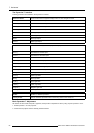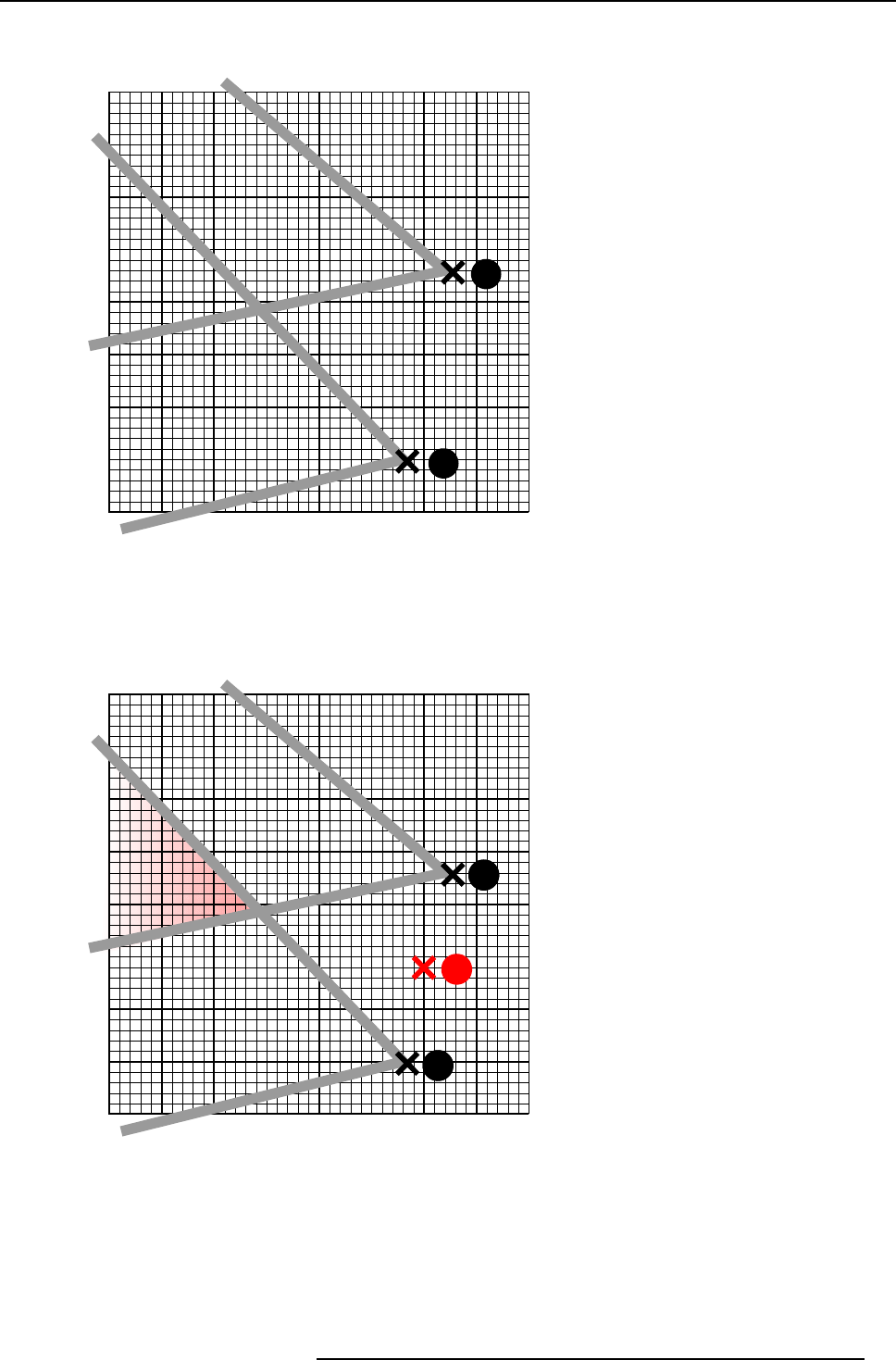
7. Advanced
4. We start by setting both projectors to the common red coordinate.
Tip: Draw a quick sketch of both gamuts as a graphical help.
650640
310
320
330
660
R1
R2
Image 7-85
Red coordinates for both projectors
5. Display the internal color bar pattern on both projectors.
6. In the desired values, adjust the red coordinate to a common
value for both projectors.
Tip: The color bar of the adjusted coordinate will no longer be displayed in case the coordinate is not present within the gamu t
of the adjusted projector e.g. with the desired values for red set to x=660 and y= 318.
650640
310
320
330
660
Rc
R1
R2
Image 7-86
Coordinate is not present within the gamut of the adjusted projector
R59770079 BARCO ID H250/500 23/07/2007 85