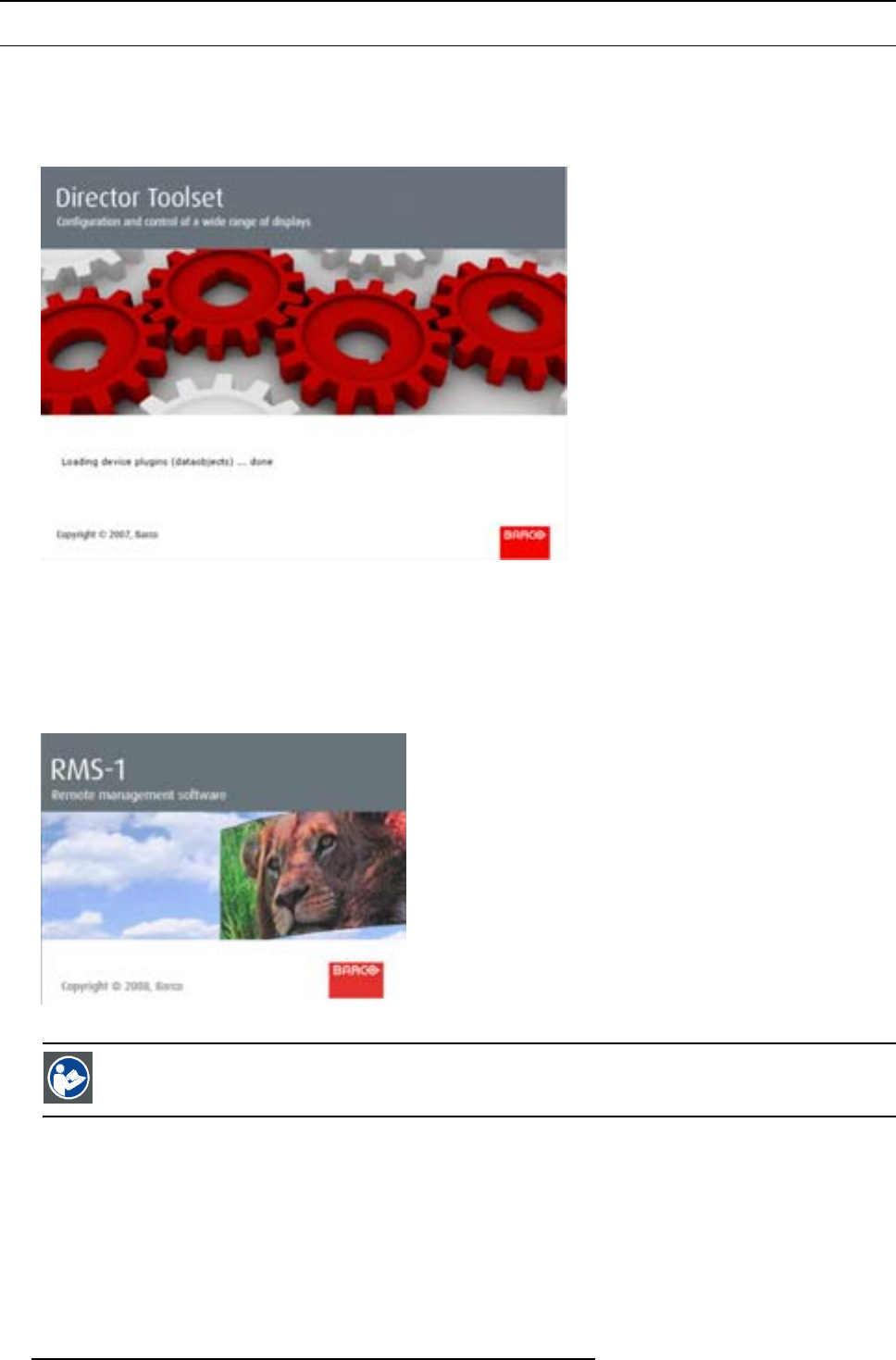
4. System overview
4.5 Control software
General
The control software is designed as a graphic user interface (GUI) and can be used to control and configure the digitizer as well as
the Barco LED wall via a PC (e.g. Director toolset).
Minimum required software version: 2.04
Image 4-14
Control software “Director toolset”.
Remote management software (RMS )
The RMS-1 software is designed to configure, manage, and monitor Barco digital signage LED display systems. It supports
D320L/Lite, DMP-100 and DX-700 video processors as well as SF-10V LED tiles.
The RMS software also has a dedicated user interface which can installed on any windows based PC for remote access the LED
display system.
Image 4-15
CAUTION: Refer to the manual(s) of the used control software for more information about installation and
usa ge guidelines.
28 R59770542 SF-10V DISPLAY 10/02/2012


















