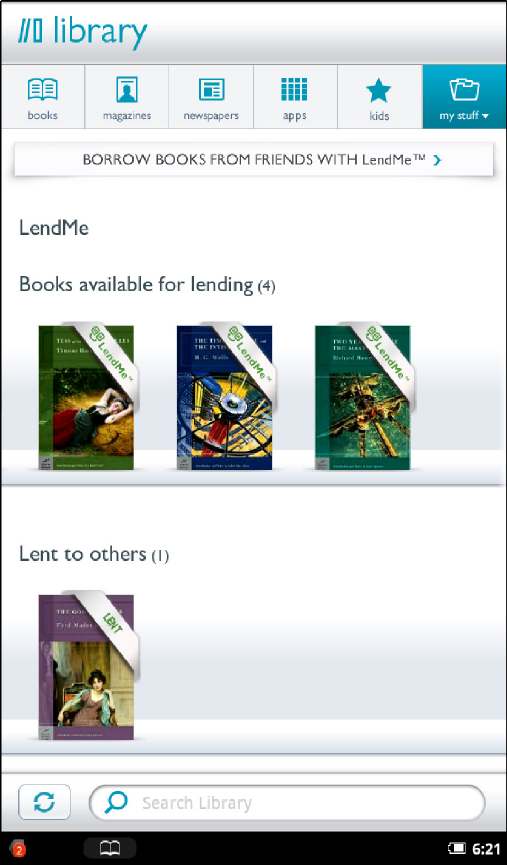
78 Barnes & Noble NOOK Color User Guide
Viewing Books in Your Library
You can also view a list of lendable books in your Library.
Tap the My Stu icon in the Media Bar of your Library to open the My Stu menu. Tap the LendMe menu choice.
Your NOOK displays three shelves of books:
• A shelf of books that you have borrowed.
If a book is still on loan, a number appears on its cover, indicating the number of days remaining before the book
returns to its owner.
• A shelf of books that you own and that are eligible for lending.
• A shelf of books that you have lent.
If you do not have any books in one of these categories (for example, books that you have lent), then your NOOK
does not display that shelf.
The picture below shows an example of the LendMe screen of the Library.
The LendMe screen in the Library


















