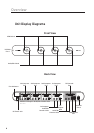8
Installing the KVM Switch
NOTE REGARDING DDC SUPPORT:
In order to read the monitor’s DDC information accurately, the following steps must be
followed whenever a different monitor is connected to the KVM Switch:
Step 1. Power down each computer that is connected to the KVM Switch.
Step 2.
Remove the power supply from the back of the KVM Switch.
Step 3. Disconnect the host cables from the back of the KVM Switch.
Step 4. Disconnect the monitor that is connected to the console port of the KVM Switch.
Step 5. Connect the new monitor you wish to use to the console port of the KVM Switch.
Step 6. Plug the power supply into the back of the KVM Switch.
Step 7. Power up the computers that are connected to the KVM Switch.
Following these steps will ensure that the KVM Switch is reading the monitor
information correctly. If you are not concerned with DDC, you do not have to follow
these steps when changing any piece of hardware that is connected to the KVM Switch.