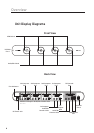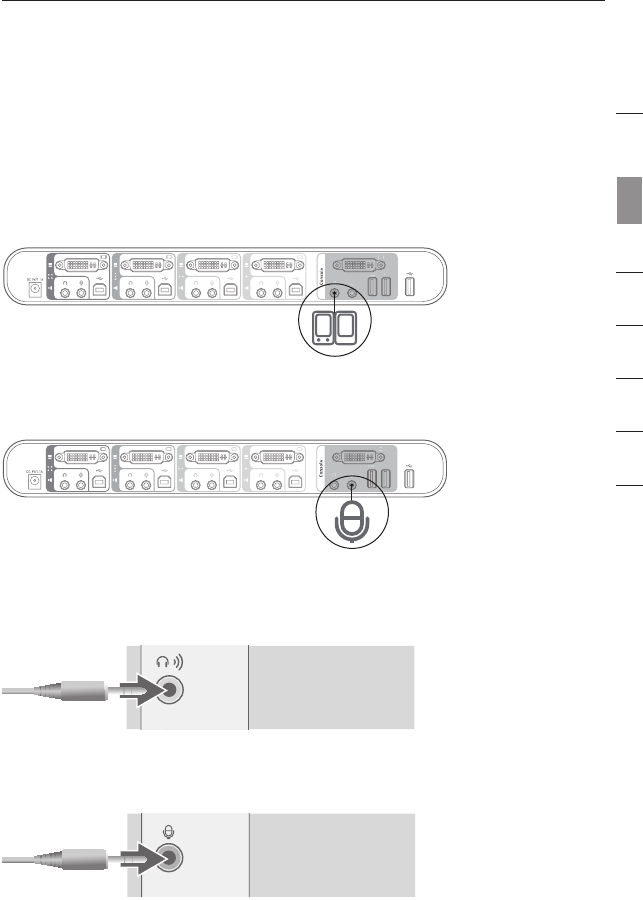
9
1
2
3
4
5
6
7
8
section
Installing the KVM Switch
Audio and Microphone Connections
Note: Speakers and microphones are not required for use of your KVM Switch.
Connect the Audio
Step 1. Using the audio cable attached to your speakers, connect the male
3.5mm plug to the lime audio jack in the “Console” section of the
KVM Switch.
Step 2. Using the mic cable attached to your microphone, connect the male
3.5mm plug to the pink mic jack in the “Console” section of the
KVM Switch.
Step 3. Using the SOHO USB Cable Kit, connect one end of the lime male
3.5mm plug to the speaker jack of your sound card or computer, and
connect the other end to the audio jack of the KVM Switch.
Step 4. Using the KVM Cable, connect one end of the pink male 3.5mm plug to
the mic jack of your sound card or computer, and connect the other end
to the pink mic jack of the KVM Switch.