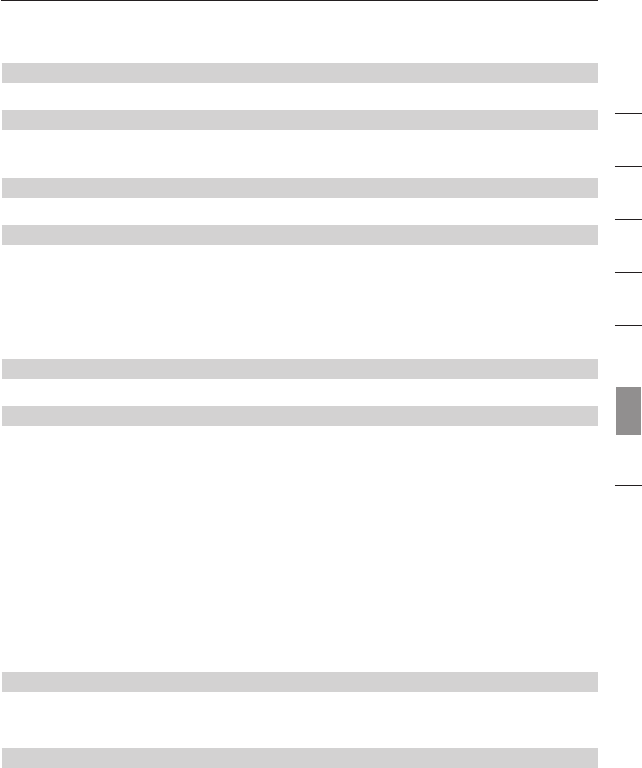
31
1
2
3
4
5
6
7
8
section
Troubleshooting
Problem:
The mouse is not detected at boot up.
Solution:
•Checkthecablesandmakesurethattheyareinsertedproperly.
Problem:
The computer boots up fine, but the mouse does not work.
Solution:
•Makesureitispluggedinproperly.
•Makesurethemouseworkswhendirectlypluggedintothe
computer. Rebooting may be necessary when trying this.
•Tryadifferentmouse.
Problem:
When I switch from one port to another, mouse movement is completely erratic.
Solution:
•Makesureyoudonothavemorethanonemousedriverinstalled.
•MakesurethatthedriveriseitherforastandardUSBmouseora
PS/2 or USB mouse compatible with Microsoft.
•Avoidmovingthemouseorpressingthemousebuttonwhen
switching ports on the KVM Switch.
•Youcanresetthemouseandresumepropermousemovement
simply by unplugging the mouse from the front of the KVM Switch
or about 2–3 seconds, and then plugging it in again.
GENERAL
Problem:
My computer does not boot when connected to the KVM Switch and works
fine when I connect the keyboard, video, and mouse directly to it.
Solution:
•Makesurethatthekeyboardandmousecablesareconnected
tightly between the KVM Switch and the computer.
•Checkthatthekeyboardandmousecablesarenotcrossed.


















