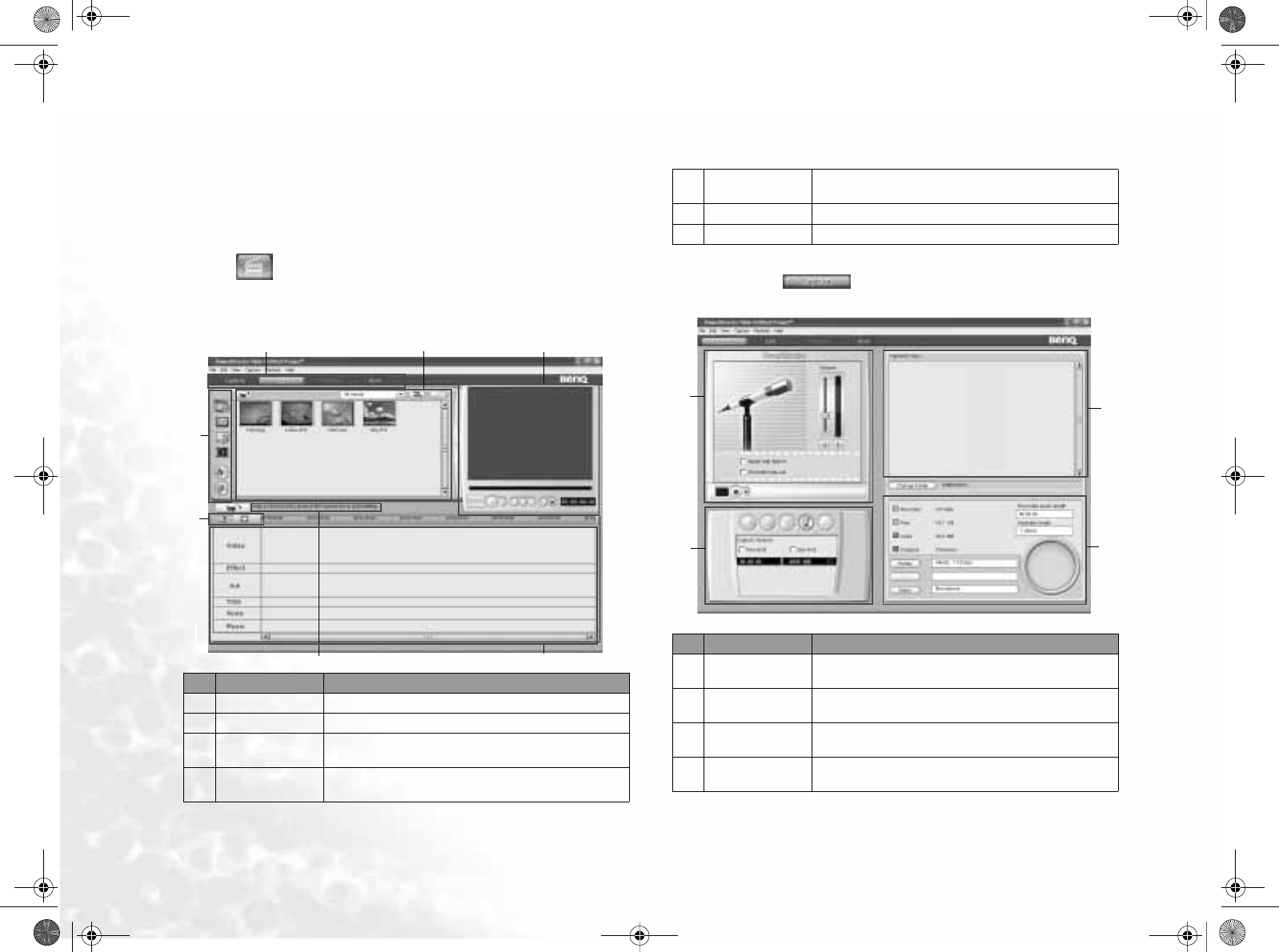
Using the Q-Media Bar24
Making Your Own Movies
Your Joybook can help you edit video files to create a movie that you can share
with family and friends. With a digital video camera or other source of digital
video footage, you can take advantage of the PoweDirector to produce your very
own cinematic masterpiece-or if you're less ambitious, just the coolest home video
ever!
Click the button on the QMedia Bar to open PowerDirector.
PowerDirector Workspace
The PowerDirector Program
Capture Mode
When you click the button, PowerDirector enters Capture mode, in
which you can capture media from a variety of capture devices.
No. Area Description
1 Mode Buttons Click to switch working modes.
2 Library Contains media clips, effects and transitions.
3 Preview Window
Provides playback controls to preview clips and
movies.
4
Edit Function
Buttons
Open editing rooms dedicated to a specific task.
1
23
6
7
4
5
5
Workspace View
Buttons
Click to switch between Timeline and Storyboard
views.
6 Smart Guide Provides function-specific tips.
7 Media Tracks Insert media clips here.
No. Area Description
1
Capture Pre-
view Window
Displays media clips during capture.
2
Capture Device
Selection Area
Allows you to switch capture devices and set cap-
ture limits.
3
Captured Clips
Area
Displays media clips after capture.
4
Information Dis-
play Area
Displays information about captured file size and
available hard disk space.
3
4
1
2


















