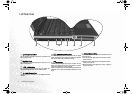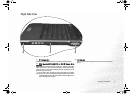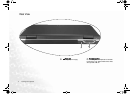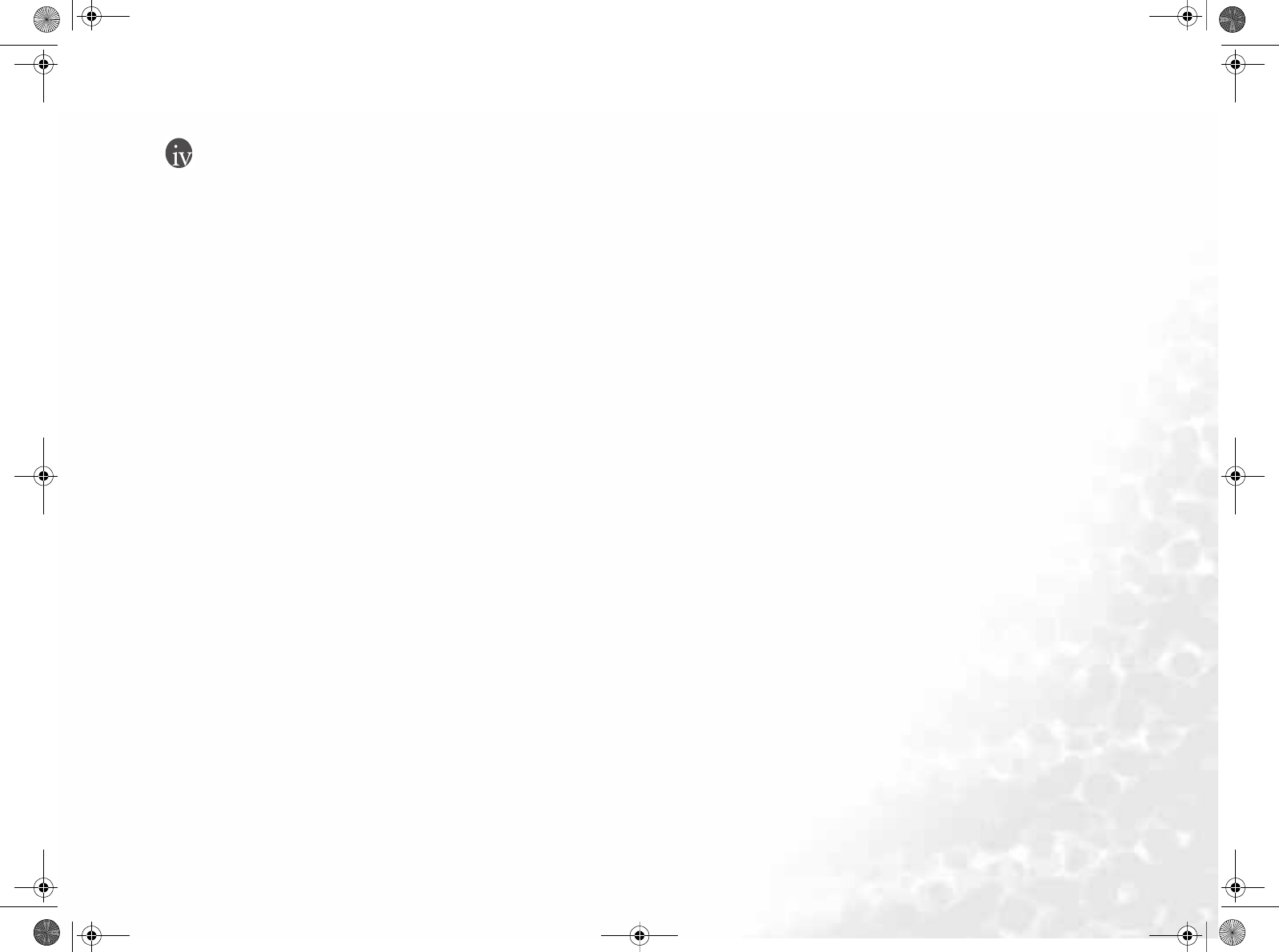
Table of Contents i
Ta b l e o f Co n te n t s
Touring Your Joybook......................................................................................1
Left Side View.............................................................................................2
Right Side View..........................................................................................3
Rear View.................................................................................................... 4
Front Panel .................................................................................................5
Function Hotkeys....................................................................................... 6
Getting Started with Windows XP ...................................................................8
Using the Q-Media Bar.....................................................................................10
Setting Up QMedia Bar..............................................................................10
Sending and Receiving E-mail................................................................... 11
Getting Online............................................................................................ 12
Using the Built-In Wireless LAN Function.............................................. 13
Using Bluetooth .........................................................................................14
Initializing Bluetooth Connection ..................................................... 14
Using the Bluetooth Services of the Connected Device.................... 16
Quick Connection...............................................................................16
Searching for a Bluetooth Device.......................................................16
Configuring Bluetooth Services on Your Joybook............................ 16
Performing Advanced Bluetooth Configurations............................. 17
Listening to Music and Creating Custom Music Collections..................18
QMusic Workspace
...........................................................................18
Playing a Music CD............................................................................. 18
Creating a Playlist................................................................................ 18
Converting CD Music into MP3 Format........................................... 19
Creating an MP3 Music CD ...............................................................19
Viewing Digital Photographs, Creating Slide Shows and Calendars....... 20
Photo Explorer Workspace................................................................. 20
Viewing Images................................................................................... 20
Creating a Slide Show or Screensaver................................................ 20
Making a Calendar.............................................................................. 21
Watching DVD/VCD Movies....................................................................22
Power DVD Control Panel.................................................................22
Region Code Settings..........................................................................23
Basic Operations.................................................................................. 23
Making Your Own Movies........................................................................ 24
PowerDirector Workspace..................................................................24
The Movie-Making Process ................................................................25
Step 1: Loading Clips into the Library................................................25
Step 2: Managing Clips in the Workspace..........................................25
Step 3: Working with Effects...............................................................25
Step 4: Producing a Movie Disc..........................................................26
Burning CDs Using Nero Express.............................................................27
Using QCamera..........................................................................................30
QCamera Workspace ..........................................................................30
Capturing Videos.................................................................................31
Capturing Photos.................................................................................31
Applying Special Effects to Photos and Videos..................................31
Creating a New Album........................................................................31
Adding Photos to an Album ...............................................................31
Burning Albums onto a CD................................................................31
Using QPower.............................................................................................33
Launching QPower..............................................................................33
Checking Battery Level........................................................................33
Selecting a Power Profile.....................................................................33
Setting up a Power Profile...................................................................33
Associating Application Programs with Power Profiles....................34
Removing the Association Between Programs and Power Profiles..35
QPresentation.............................................................................................36
BenQ Surround ..........................................................................................36
SmartAudio.................................................................................................36
Attaching External Display Devices .................................................................37
Attaching an External Display Device.......................................................37
Installing Additional Memory..........................................................................38
Recovering Your System...................................................................................41
Using the Windows System Restore Tool.................................................41
Using the Quick Recovery Function..........................................................41
Using the Recovery CDs.............................................................................42
Reinstalling Software or Driver...........................................................42
FAQ and Troubleshooting................................................................................43
General........................................................................................................43
Battery and Power ......................................................................................43