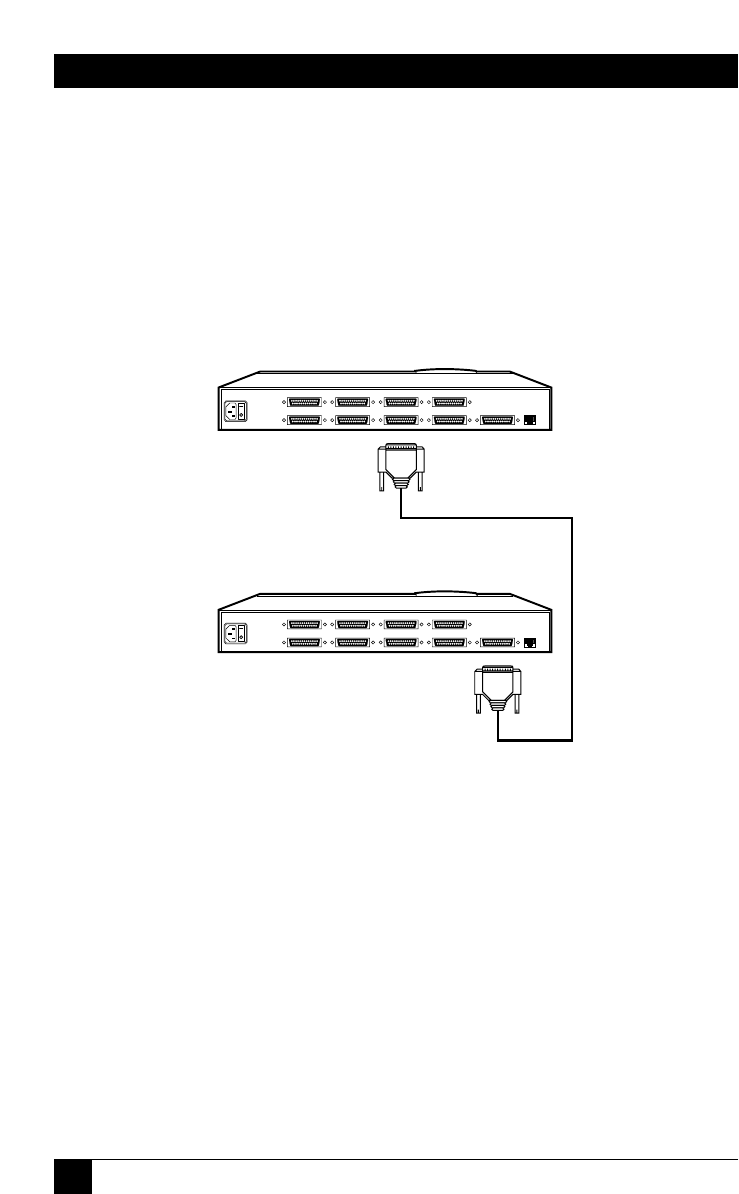
10
SERVSWITCH™ QUICK INSTALL GUIDE
3. Cascade Connections (Optional)
If you want to connect submaster (slave) ServSwitch units to your master unit,
use the coaxial Expansion Cable EHN284. Plug one end of this cable (it
doesn’t matter which end) into the submaster unit’s MONITOR/KEYBOARD/
MOUSE port. If this is the first submaster, plug the other end of the cable into
the master Switch’s CPU 1 port. If this is the second submaster, plug the other
end into the master Switch’s CPU 2 port, and so on. See Figure 6. (For more
information about cascading, refer to Section 3.3 of your ServSwitch manual.)
Figure 6. A cascade connection.
RS-232
POWER
MONITOR/KEYBOARD/MOUSE
CPU 5 CPU 6CPU 7 CPU 8
CPU 2CPU 1CPU 4CPU 3
RS-232
POWER
MONITOR/KEYBOARD/MOUSE
CPU 5 CPU 6CPU 7 CPU 8
CPU 2CPU 1CPU 4CPU 3
Master Unit
Submaster Unit
EHN284


















