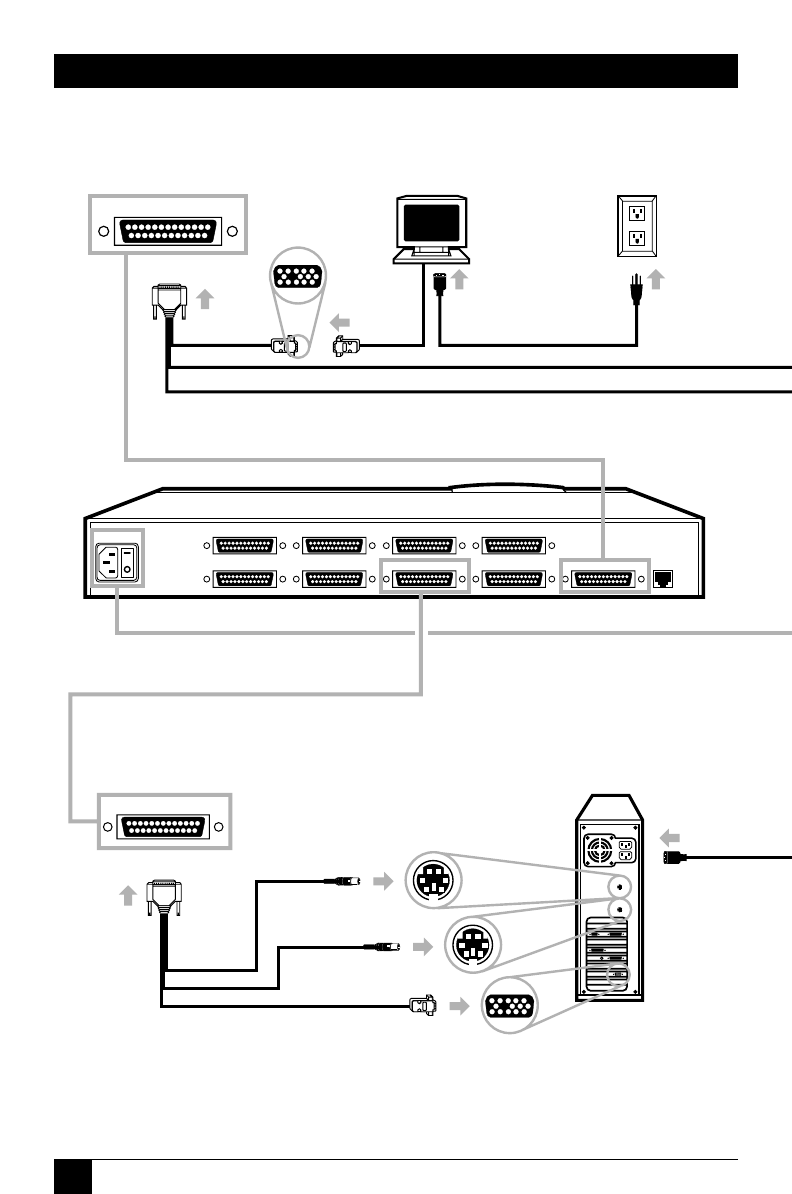
2
SERVSWITCH™ QUICK INSTALL GUIDE
RS-232
POWER
MONITOR/KEYBOARD/MOUSE
CPU 5 CPU 6CPU 7 CPU 8
CPU 2CPU 1CPU 4CPU 3
Labeled "MOUSE"
Unlabeled
ServSwitch
MONITOR/KEYBOARD/MOUSE
CPU 1
1
Attach User Adapter Cable.
2
Attach monitor
(VGA type shown).
3
Plug in monitor.
5
Use CPU Adapter Cable to attach CPU this way (PS/2 CPU shown):
HD15 Video.eps
HD15 Video.eps


















