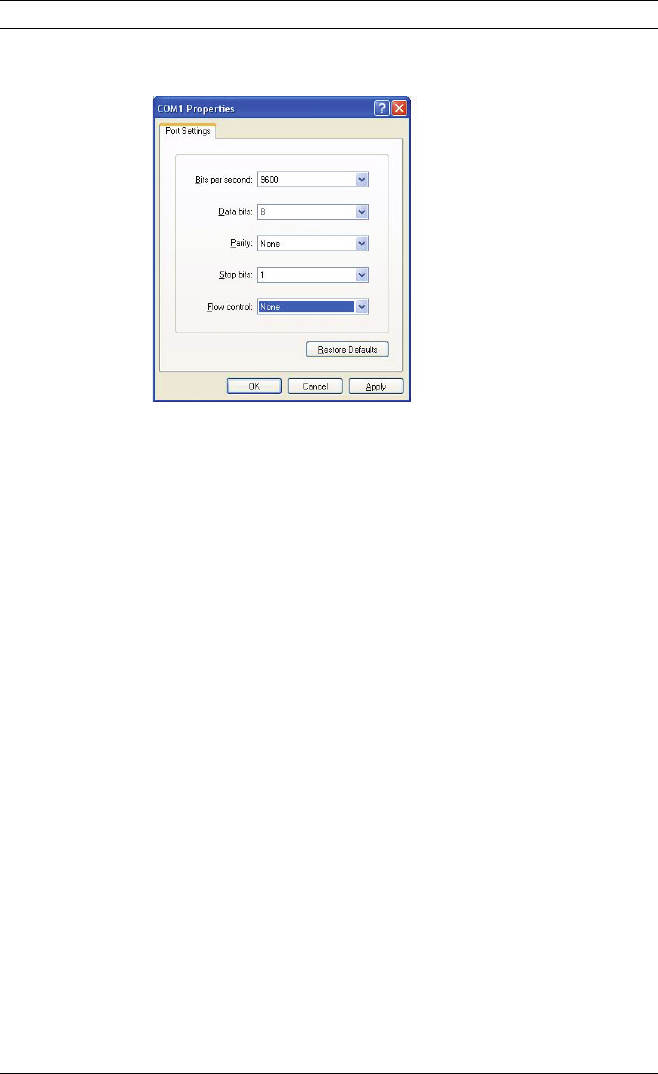
ATM/POS Bridge Configuration Using HyperTerminal | en 25
Bosch Security Systems, Inc. Installation Manual F.01U.171.816 | 1.0 | 2010.09
4. Ensure that the settings in the COM Properties dialog box
match these settings:
– Bits per second: 9600
– Data bits: 0
– Parity: None
– Stop bits: 1
– Flow control: None
5. Click OK to accept the COM properties and to start the
HyperTerminal session.
6. Refer to Section 6.3 Configuring Bridge Operation via
HyperTerminal, page 26 for details about configuring the
bridge operation via HyperTerminal.


















