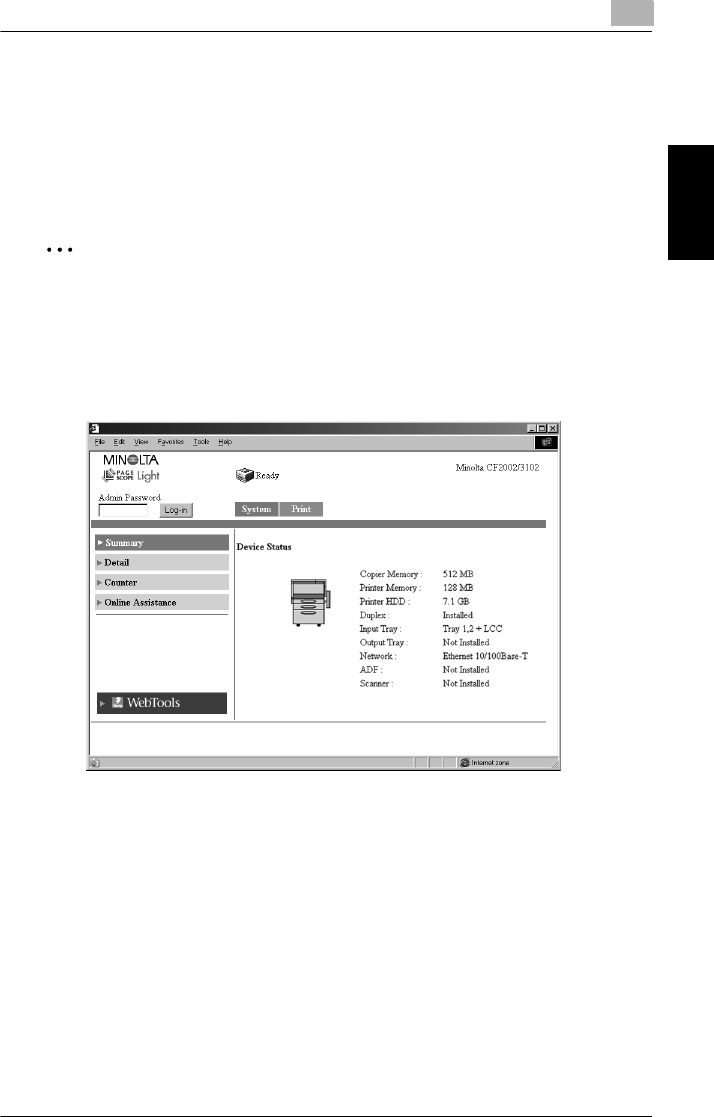
8.3 Screen Configuration
8
CF2002/CF3102 8-3
Using PageScope Light Chapter 8
8.3 Screen Configuration
The screen shown below is called the User Mode screen; all users can view this
screen. By entering an appropriate password in the “Admin Password” box on the
User Mode screen, you can enter the Administrator Mode screen. (See p. 8-5.)
The configuration of the PageScope Light screen is shown below.
✎
Note
Screen images shown in this manual may differ slightly from actual ones. In
addition, specifications are subject to change without prior notice.
If you wish to change the display language of PageScope Light, log into the
Administrator Mode, and change the setting using the “Preference” menu.
12
34
5
6
7
1 Minolta PageScope Light Logo
Click the Minolta logo to jump to the following Web site.
www.minolta.com
Click the PageScope Light logo to jump to the following Web site.
www.pagescope.minolta.com
2 Status Display
The current status of the printer and the printer controller is indicated by icons and text. The
message “Ready” appears when the printer and the printer controller are operating normally.
3 Admin Password
Logs in using the Administrator Mode. (For details on the login procedure in the
Administrator Mode, see “Logging in Using the Administrator Mode” on page 8-5.)


















