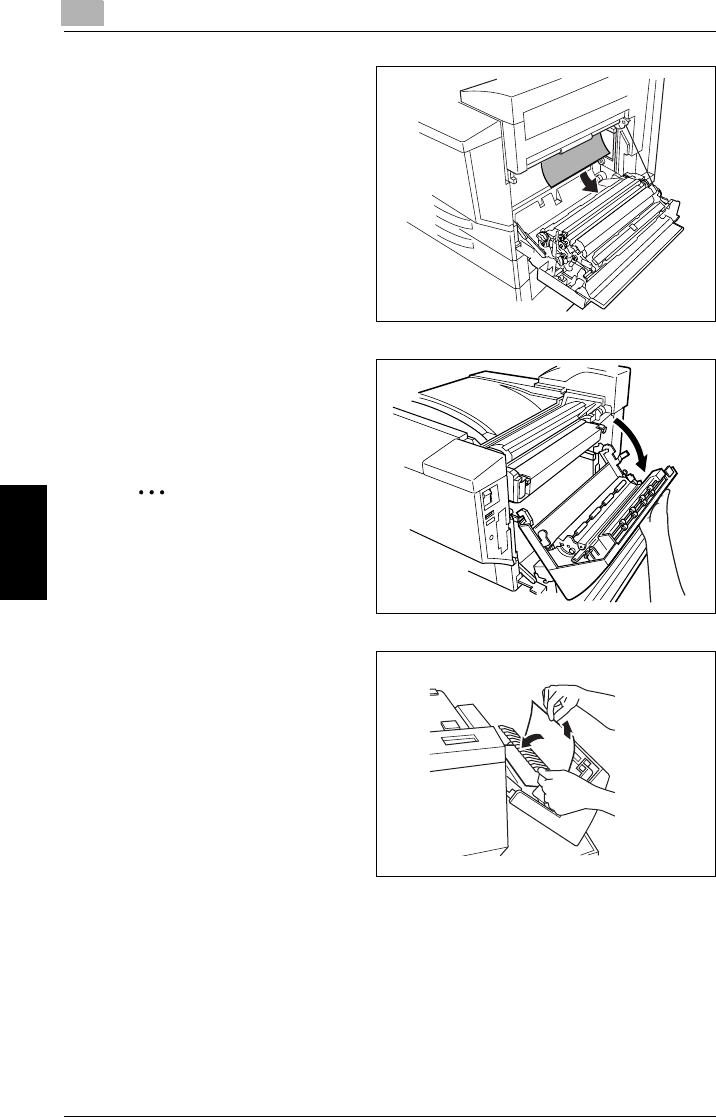
5
5.4 When the Message “Paper jam at Jx” Appears
5-24 CF2002/CF3102
Printer Panel Messages Chapter 5
6
Pull out any paper caught in the
fusing unit.
7
Grasp the upper right-side door as
shown, and then carefully open
the door completely while making
sure to support it.
✎
Note
Be sure to support the door
while carefully opening it,
otherwise it may be damaged.
8
While moving the green lever on
the inside of the upper right-side
door in the direction of the arrow,
carefully pull out the paper.


















