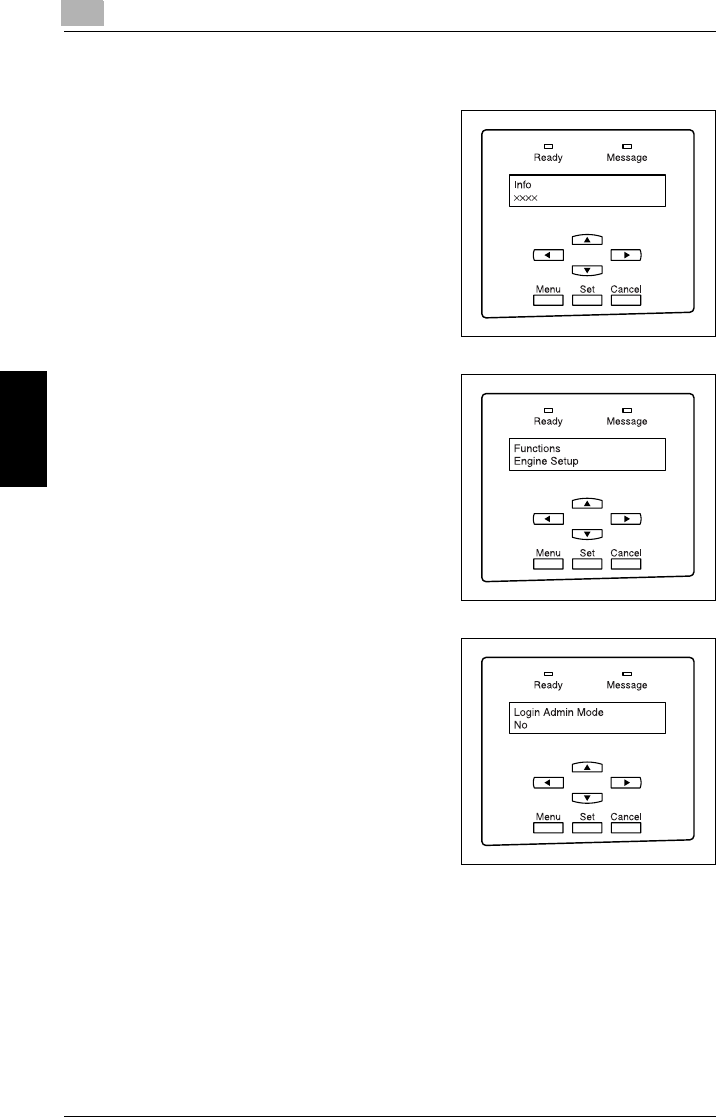
4
4.5 Loading Paper
4-12 CF2002/CF3102
Loading Paper Chapter 4
Setting the Paper Size for the 1st Drawer
1
Check that “Info XXXX” appears in the
display, and then press the [Menu] key in the
printer panel.
2
Press ▲ or ▼ until “Engine Setup” appears,
and then press the [Set] key.
3
“Login Admin Mode” (login screen for the
setting mode used by the technical
representative) is displayed. Select “No” and
press the [Set] key.


















