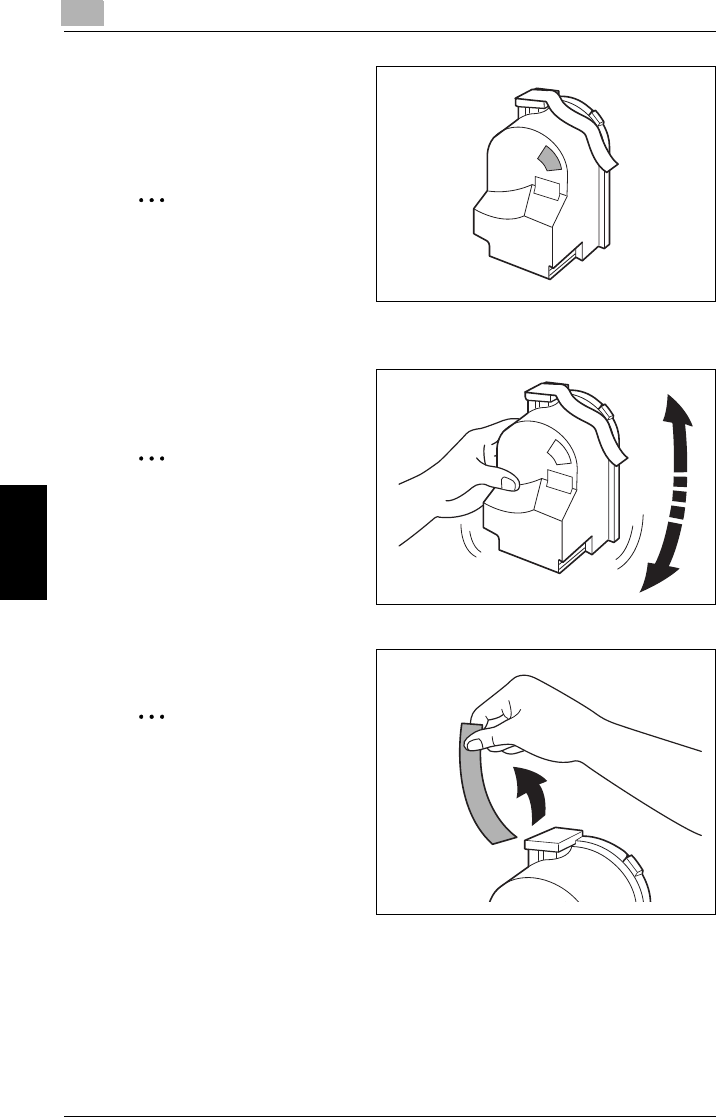
5
5.2 When the Message “No xxxx toner Please change” Appears
5-6 CF2002/CF3102
Printer Panel Messages Chapter 5
3
Prepare the new toner cartridge.
❍
Make sure that the color of the
toner cartridge is the same
color as the lever.
✎
Note
Do not install the toner
cartridge of a color different
than the one that was
removed, otherwise the
machine may be damaged.
4
Shake the new toner cartridge
well.
✎
Note
The toner within the toner
cartridge may have become
compacted. If it has, be sure to
shake the toner cartridge until
the toner is mostly broken up
before installing the cartridge.
5
Peel off the tape.
✎
Note
Slowly remove the tape
attached to the toner cartridge.
If the tape is removed with too
much force, toner may spurt
out.


















