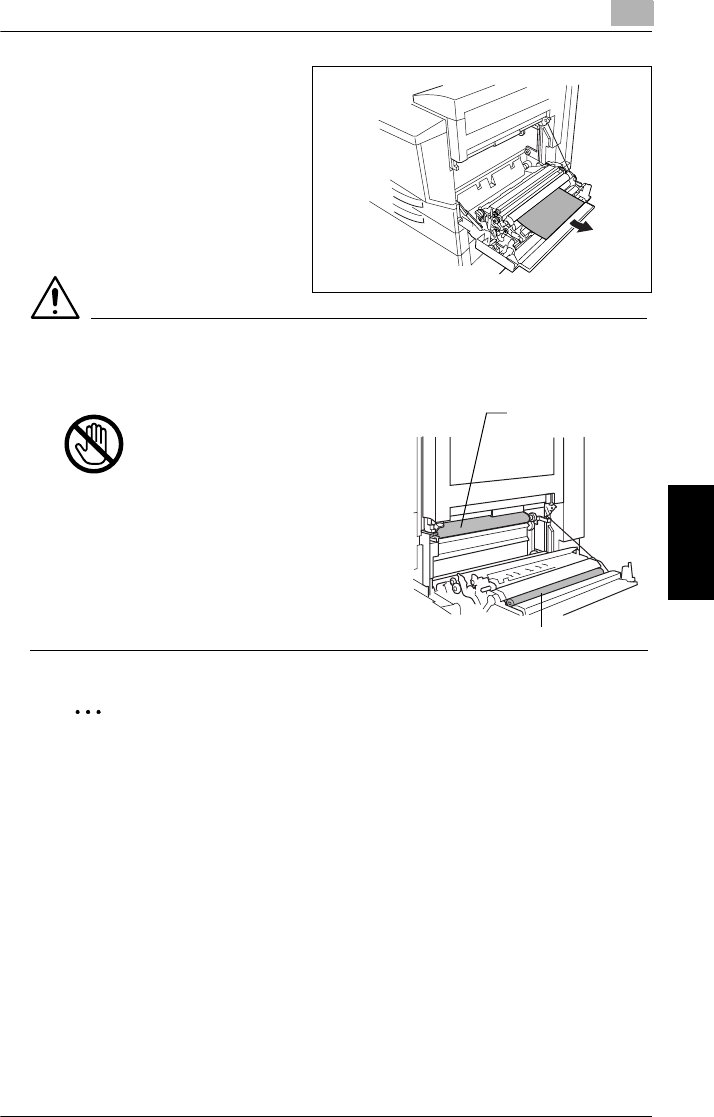
5.4 When the Message “Paper jam at Jx” Appears
5
CF2002/CF3102 5-23
Printer Panel Messages Chapter 5
5
Pull out any paper caught in the
image transfer roller section.
CAUTION
Decreased print quality may result if the surface of the image transfer belt
or the image transfer roller is touched.
➜
Be careful not to touch the
surface of the image transfer
belt or the image transfer
roller.
✎
Note
If the paper is caught as described below, contact your technical
representative.
The paper is wrapped around the roller in the image transfer roller.
The paper is folded or shredded by the roller in the image transfer roller.
The paper that was removed tore and remains in the fusing unit.
Image transfer belt
Image transfer roller


















