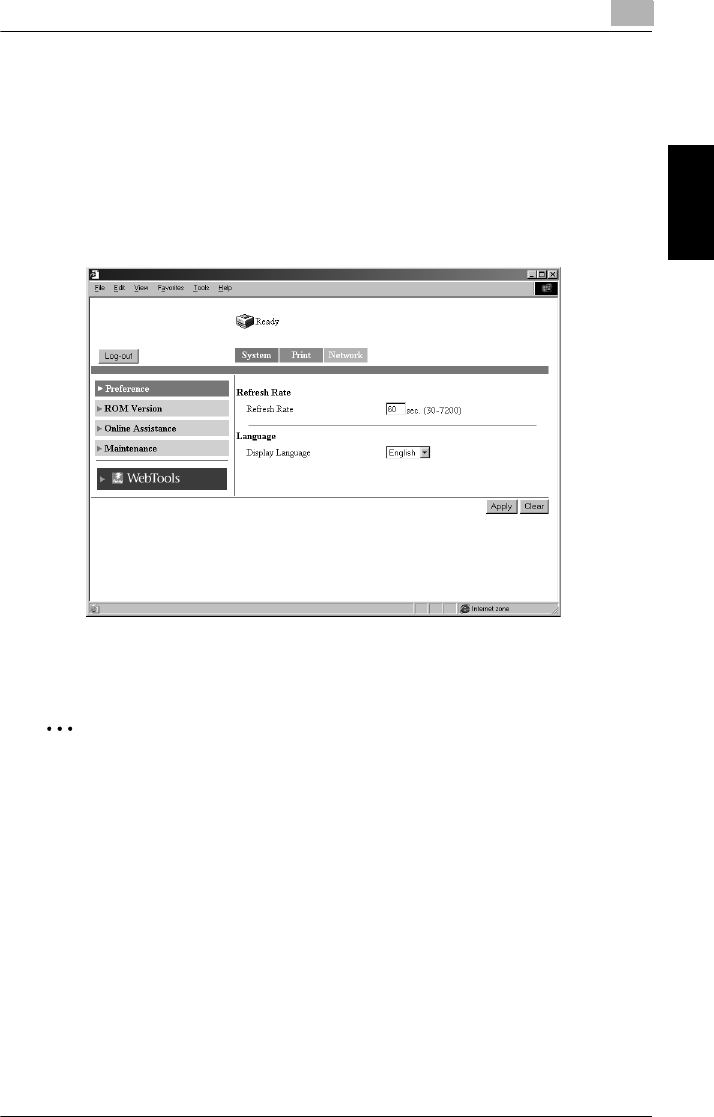
8.3 Screen Configuration
8
CF2002/CF3102 8-5
Using PageScope Light Chapter 8
Logging in Using the Administrator Mode
By logging into PageScope Light in the Administrator Mode, you can configure or
confirm the printer controller system.
1
Enter the administrator password into the “Admin Password” box at the upper
left corner of the screen.
2
Click [Log-in] to log in using the Administrator Mode.
3
To log out, click [Log-out].
✎
Note
Contact the printer administrator for the password.


















