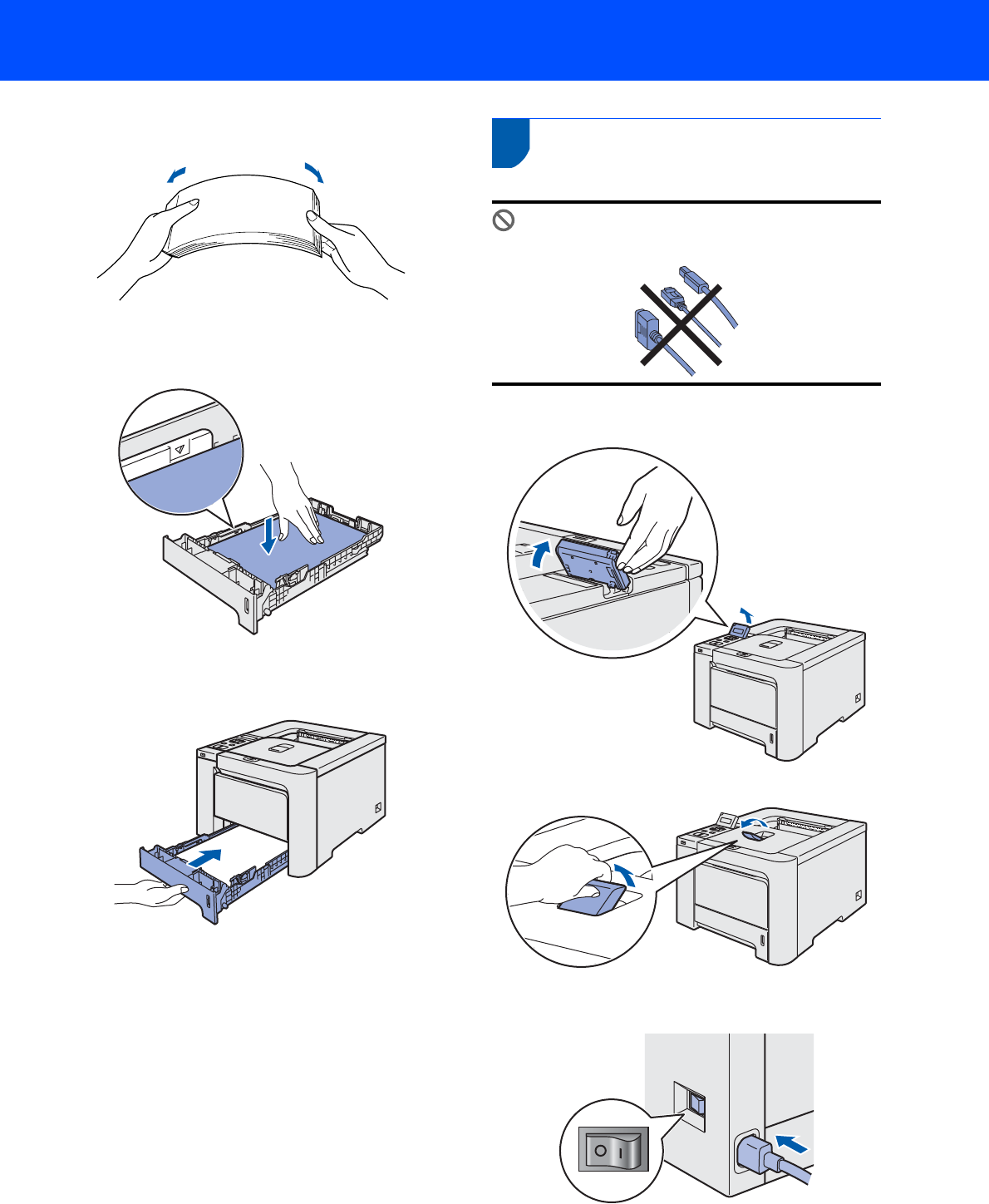
Setting Up the Machine
13
3 Fan the stack of paper well to avoid paper jams
and misfeeds.
4 Put paper in the paper tray. Make sure that the
paper is flat in the tray and below the maximum
paper mark.
5 Put the paper tray firmly back into the printer.
Make sure that it is completely inserted into the
printer.
5 Print a test page
Improper Setup
DO NOT connect the interface cable yet.
1 Lift the LCD display and adjust it for the best
viewing angle.
2 Unfold the support flap.
3 Make sure that the printer power switch is off.
Connect the AC power cord to the printer.


















