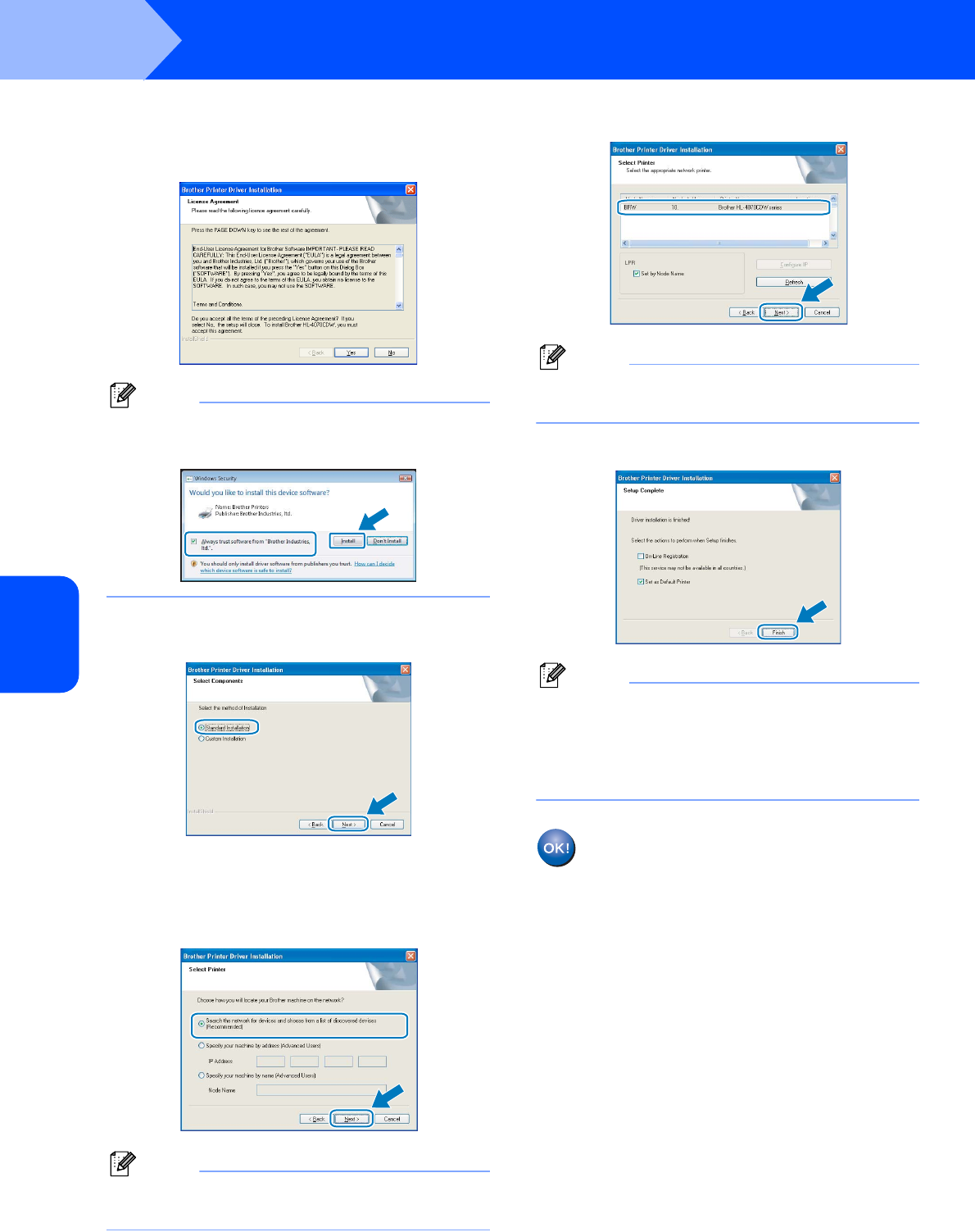
Installing the Printer Driver
34
STEP 2
Windows
®
Windows
®
Wireless
Network
17 The driver installation starts. When the License
Agreement window appears, click Yes if you
agree to the License Agreement.
Note
For Windows Vista™, when this screen appears,
click the check box and click Install.
18 Choose Standard Installation, and then click
Next.
19 Choose Search the network for devices and
choose from a list of discovered devices
(Recommended). Or enter your printer's IP
address or its node name. Click Next.
Note
Contact your administrator if you do not know the
printer's IP address or node name.
20 Choose your printer, and then click Next.
Note
If your printer takes a long time (about 1 minute) to
appear on the list, click Refresh.
21 Click Finish.
Note
• If you want to register your product on-line, check
On-Line Registration.
• If you do not want to set your printer as Default
printer, uncheck Set as Default printer.
• Turn your Personal Firewall back on.
Setup is now complete.


















