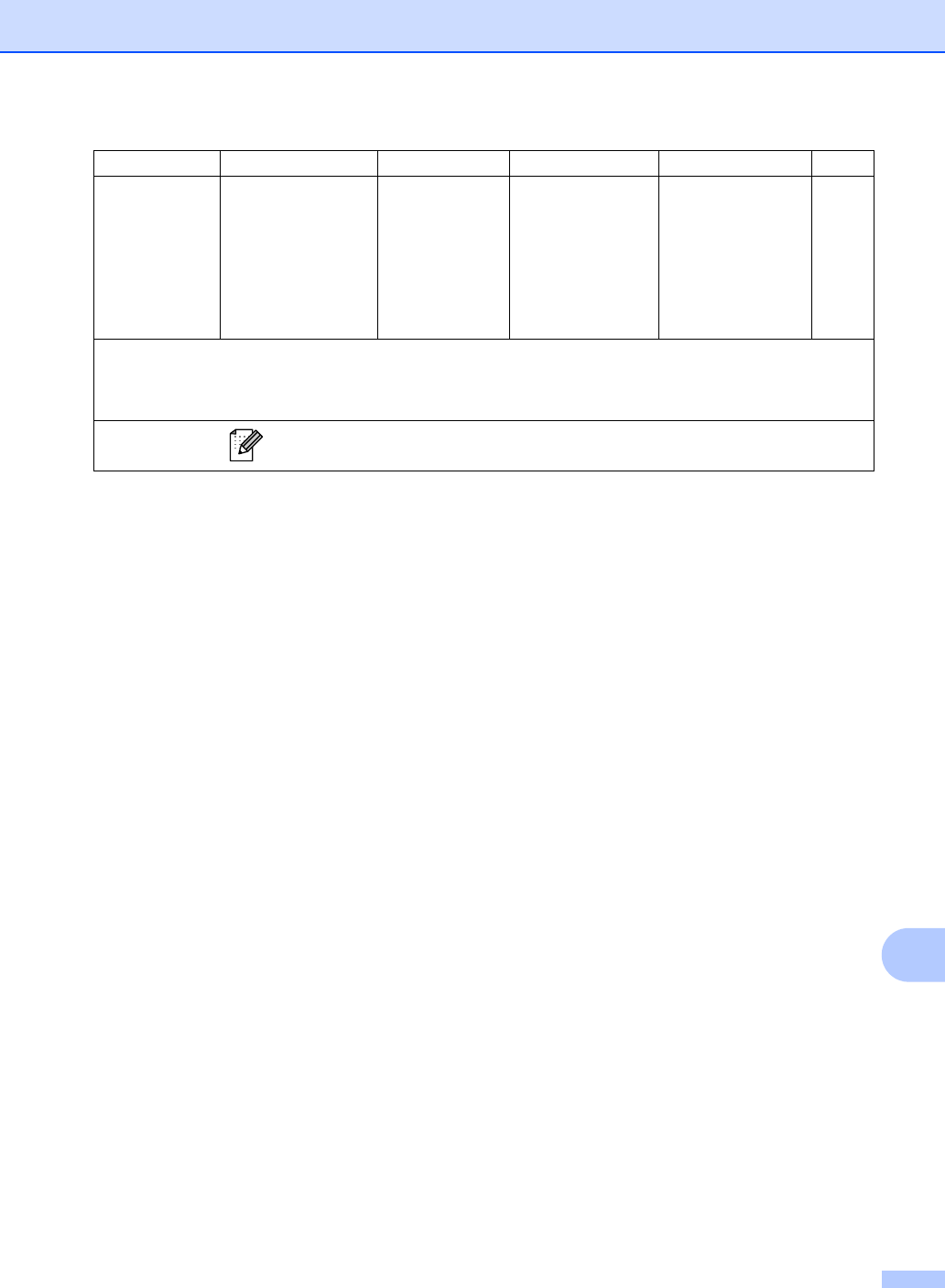
Menu and features
125
C
0.Initial
Setup
(Continued)
0.Local Language — (in USA)
English*
Español
(in Canada)
English*
Français
Allows you to change
the LCD language for
your country.
See
2
.
Level 1 Level 2 Level 3 Options Descriptions Page
1
See Advanced User's Guide.
2
See Quick Setup Guide.
3
See Network User’s Guide.
The factory settings are shown in Bold with an asterisk.


















