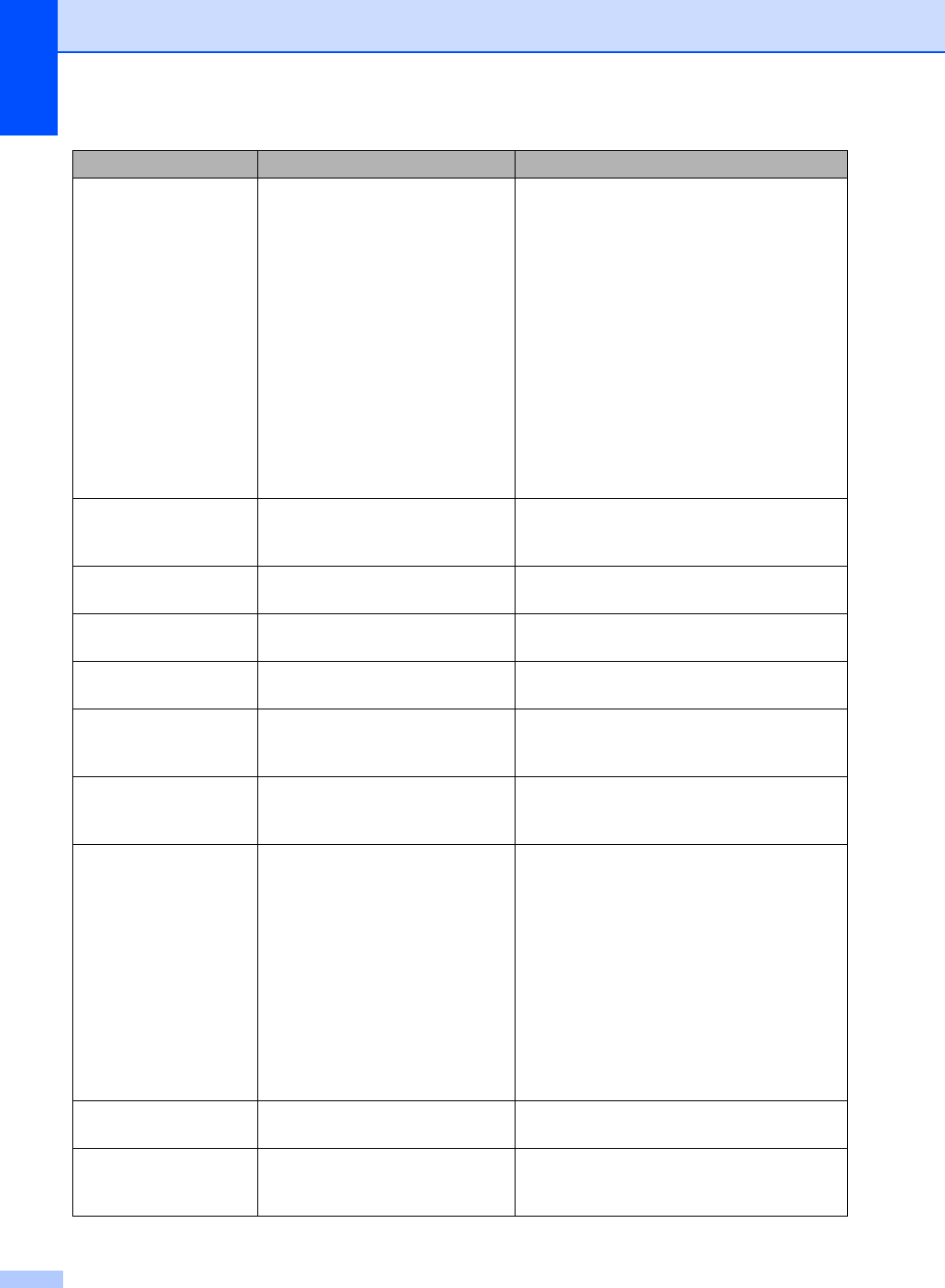
70
Init Unable XX The machine has a mechanical
problem.
(For MFC-7360N and MFC-7460DN)
Received fax messages still in memory
will be lost when the machine is turned
off. See Transferring your faxes or Fax
Journal report on page 73 before
disconnecting the machine so you will
not lose any important messages.
Then, disconnect the machine from the
power for several minutes and then
reconnect it.
(For MFC-7860DW)
Disconnect the machine from the power
for several minutes, then reconnect it.
If the problem continues, call Brother
Customer Service.
Jam Duplex The paper is jammed in the
duplex tray at the back of the
machine.
(See Paper is jammed in the Duplex Tray
(MFC-7460DN and MFC-7860DW)
on page 84.)
Jam Inside The paper is jammed inside the
machine.
(See Paper is jammed inside the machine
on page 79.)
Jam Rear The paper is jammed in the back
of the machine.
(See Paper is jammed at the back of the
machine on page 77.)
Jam Tray The paper is jammed in the paper
tray of the machine.
(See Paper is jammed in the standard paper
tray on page 76.)
Limit Exceeded The Page Limit set in Secure
Function Lock 2.0 for your ID was
reached.
Contact your administrator to check your
Secure Function Lock Settings.
Manual Feed Manual Feed was selected as
the paper source when there was
no paper in the manual feed slot.
Place a sheet of paper in the manual feed
slot. (See Loading paper in the manual feed
slot on page 11.)
No Paper The machine is out of paper or
paper is not properly loaded in the
paper tray.
Do one of the following:
Refill the paper in the paper tray and
press Start.
Remove the paper and load it again.
Then press Start.
If the problem is not resolved, the paper
pick-up roller may need to be cleaned.
Clean the paper pick-up roller. (See
Cleaning the paper pick-up rollers in
Appendix A of the Advanced User's
Guide.)
No Response/Busy The number you dialed does not
answer or is busy.
Verify the number and try again.
No Toner The toner cartridge is not installed
correctly.
Pull out the drum unit. Take out the toner
cartridge and then put it back into the drum
unit.
Error Message Cause Action


















