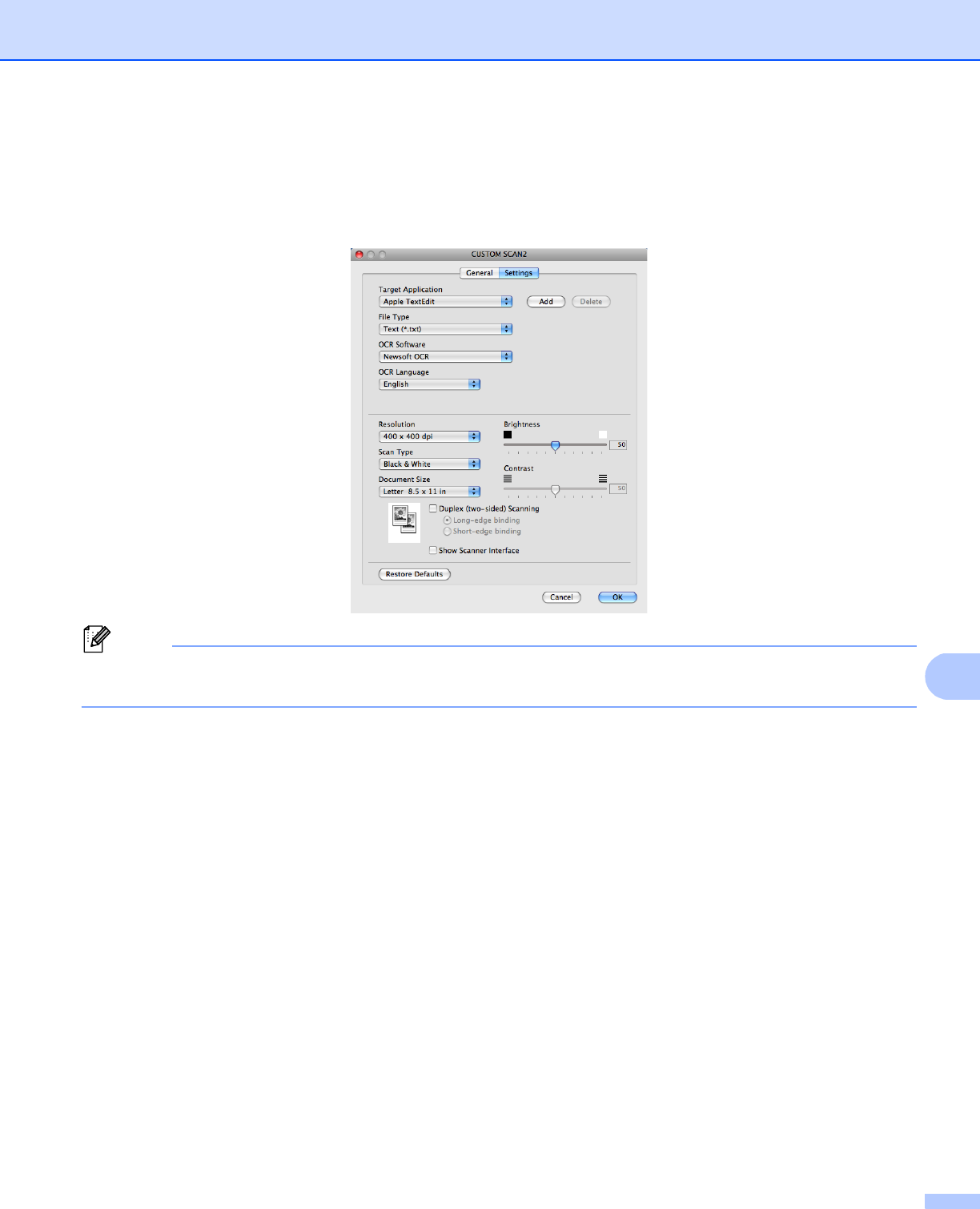
ControlCenter2
193
10
Settings tab
Choose the Target Application, File Type, OCR Software, OCR Language, Resolution, Scan Type,
Document Size, Duplex(two-sided) Scanning (if necessary), Show Scanner Interface, Brightness
and Contrast settings.
Note
The Scan to OCR function is available for English, French, German, Dutch, Italian, Spanish, Portuguese,
Danish, Swedish, Japanese and Chinese.


















