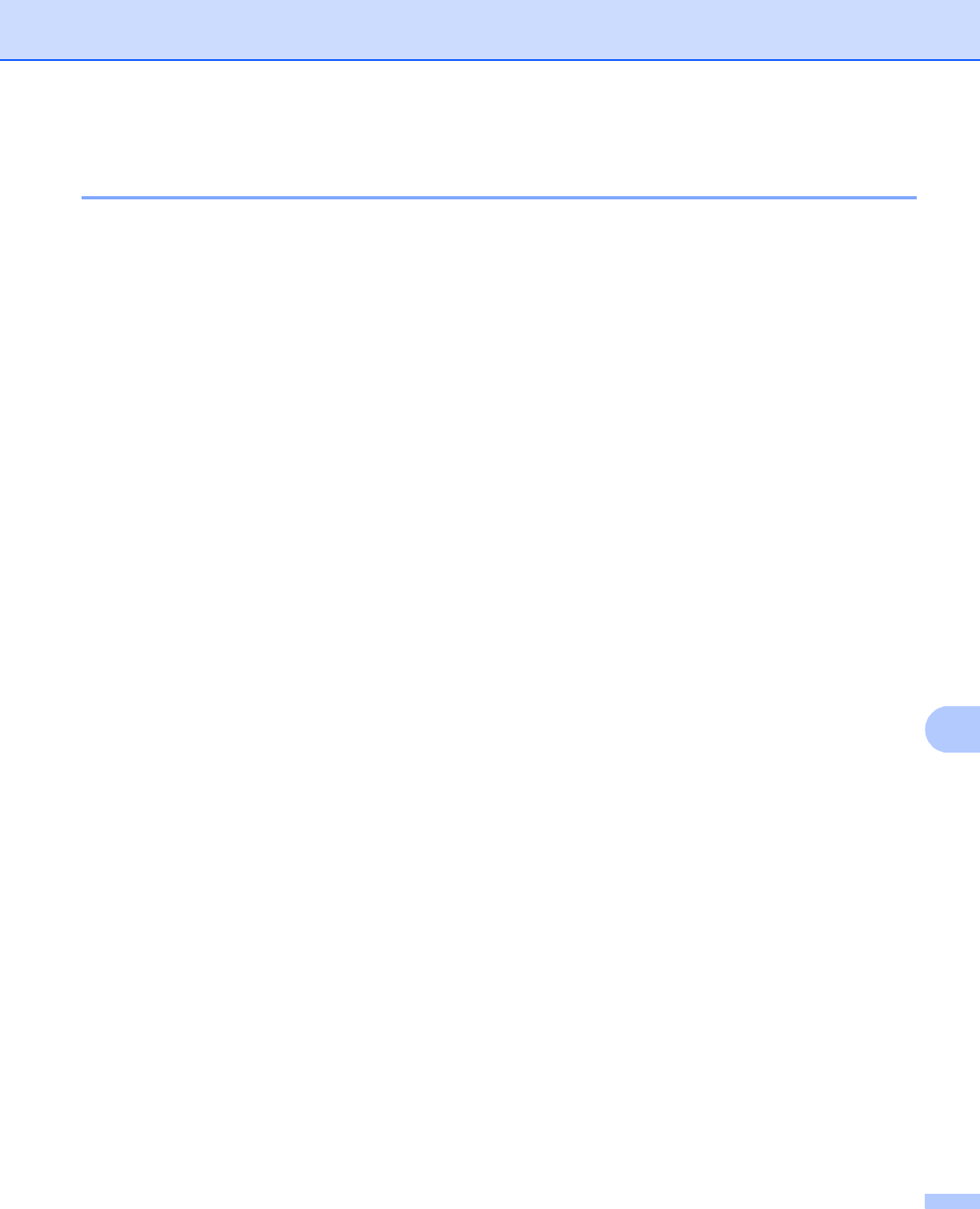
Network Scanning
217
11
How to set a new default for the Duplex Scan mode
(For Scan to E-mail (E-mail server) only) 11
You can set your own default setting for the Duplex Scan mode. You can choose from two types of layout,
long edge or short edge.
a Press Menu, 1.
b Press a or b to choose Document Scan. Press OK.
c Press a or b to choose Duplex Scan. Press OK.
d Press a or b to choose Long edge or Sh ort edge. Press OK.
e Press Stop/Exit.


















