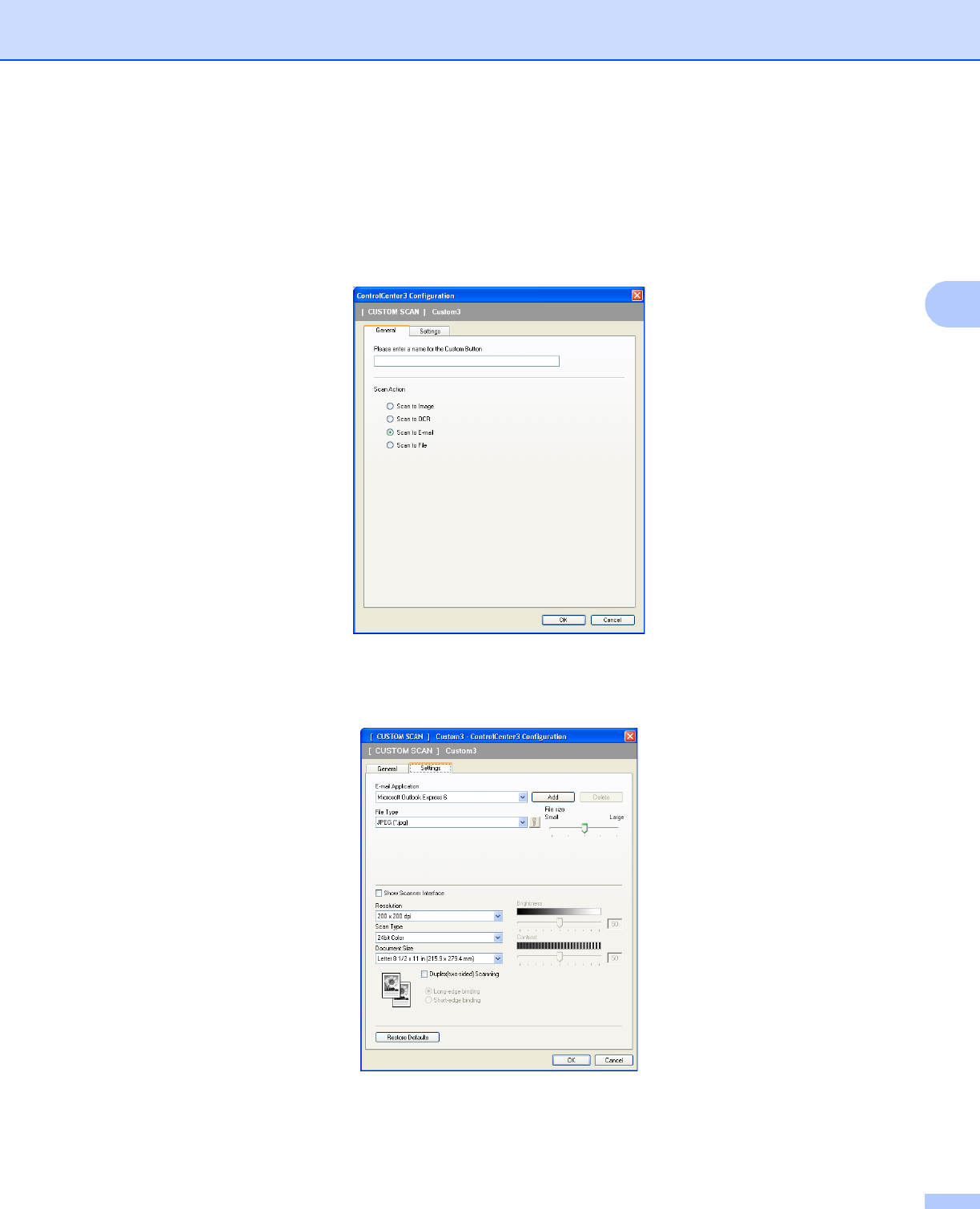
ControlCenter3
73
3
Scan to E-mail 3
General tab
To create the button name, enter a name in the Please enter a name for the Custom Button text field
(up to 30 characters).
Choose the type of scan from the Scan Action field.
Settings tab
Choose the E-mail Application, File Type, Resolution, Scan Type, Document Size,
Duplex(two-sided) Scanning (if necessary), Brightness and Contrast settings.


















