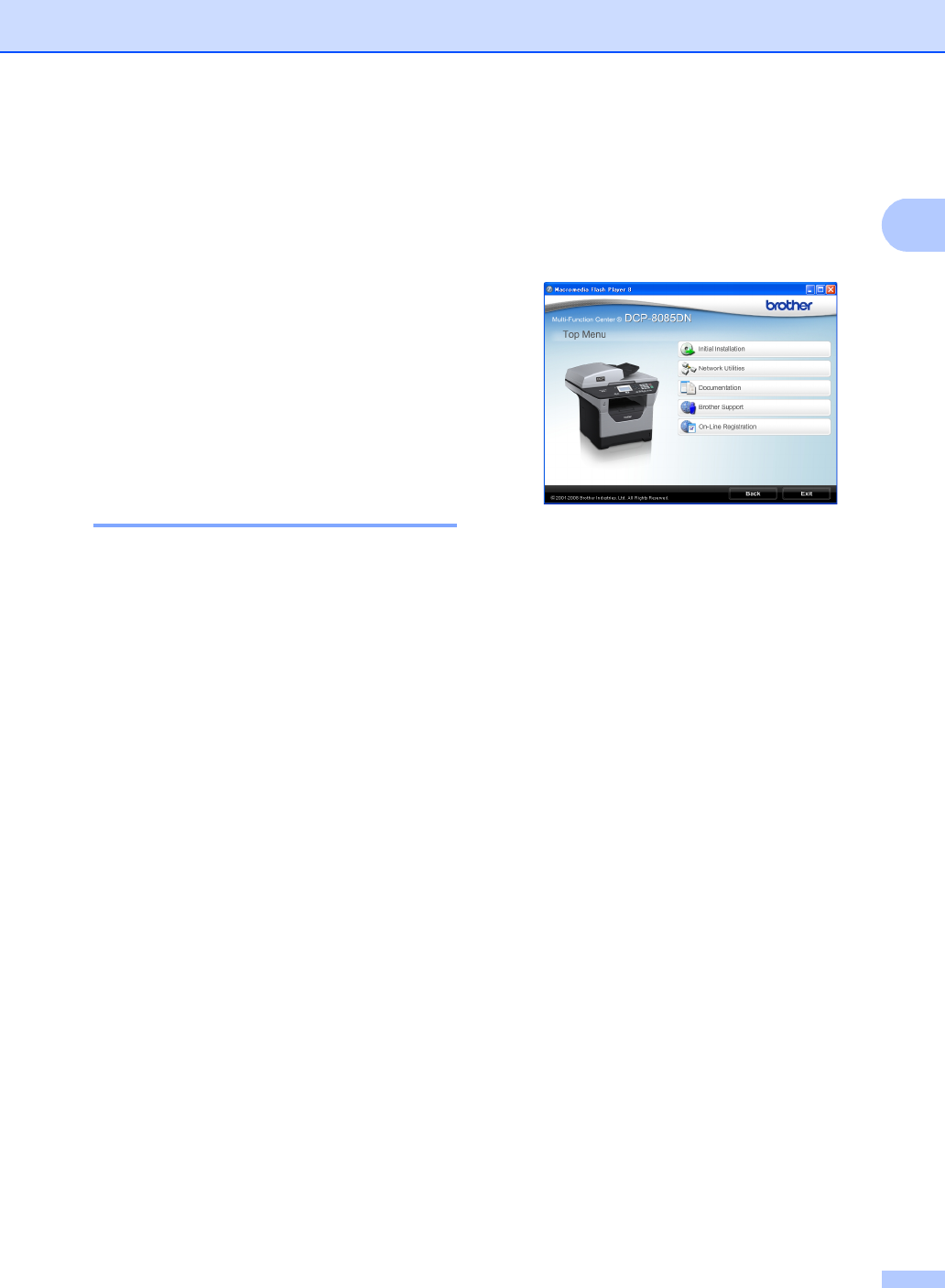
General information
3
1
Accessing the
Software User’s Guide
and Network User’s
Guide
1
This User’s Guide does not contain all the
information about the machine such as how
to use the advanced Printer, Scanner and
Network features. When you are ready to
learn detailed information about these
operations, read the Software User’s Guide
and Network User’s Guide.
Viewing documentation 1
Viewing documentation (Windows
®
) 1
To view the documentation, from the Start
menu, point to Brother, DCP-XXXX (where
XXXX is your model name) from the program
group, and then click
User’s Guides in HTML format.
If you have not installed the software, you can
find the documentation by following the
instructions below:
a Turn on your PC.
Insert the Brother CD-ROM labelled
Windows
®
into your CD-ROM drive.
b If the language selection screen
appears, click your language.
c If the model name screen appears, click
your model name. The CD-ROM main
menu will appear.
If this window does not appear, use
Windows
®
Explorer to find and run the
start.exe program from the root directory
of the Brother CD-ROM.
d Click Documentation.
e Click the documentation you want to
read:
HTML documents (3 manuals):
User’s Guide for stand-alone
operations, Software User’s Guide
and Network User’s Guide in
HTML format.
This format is recommended for
viewing on your computer.
PDF documents (4 manuals):
User’s Guide for stand-alone
operations, Software User’s Guide,
Network User’s Guide and
Quick Setup Guide.
This format is recommended for
printing the manuals. Click to go to
the Brother Solutions Center, where
you can view or download the PDF
documents. (Internet access and
PDF Reader software are required.)


















