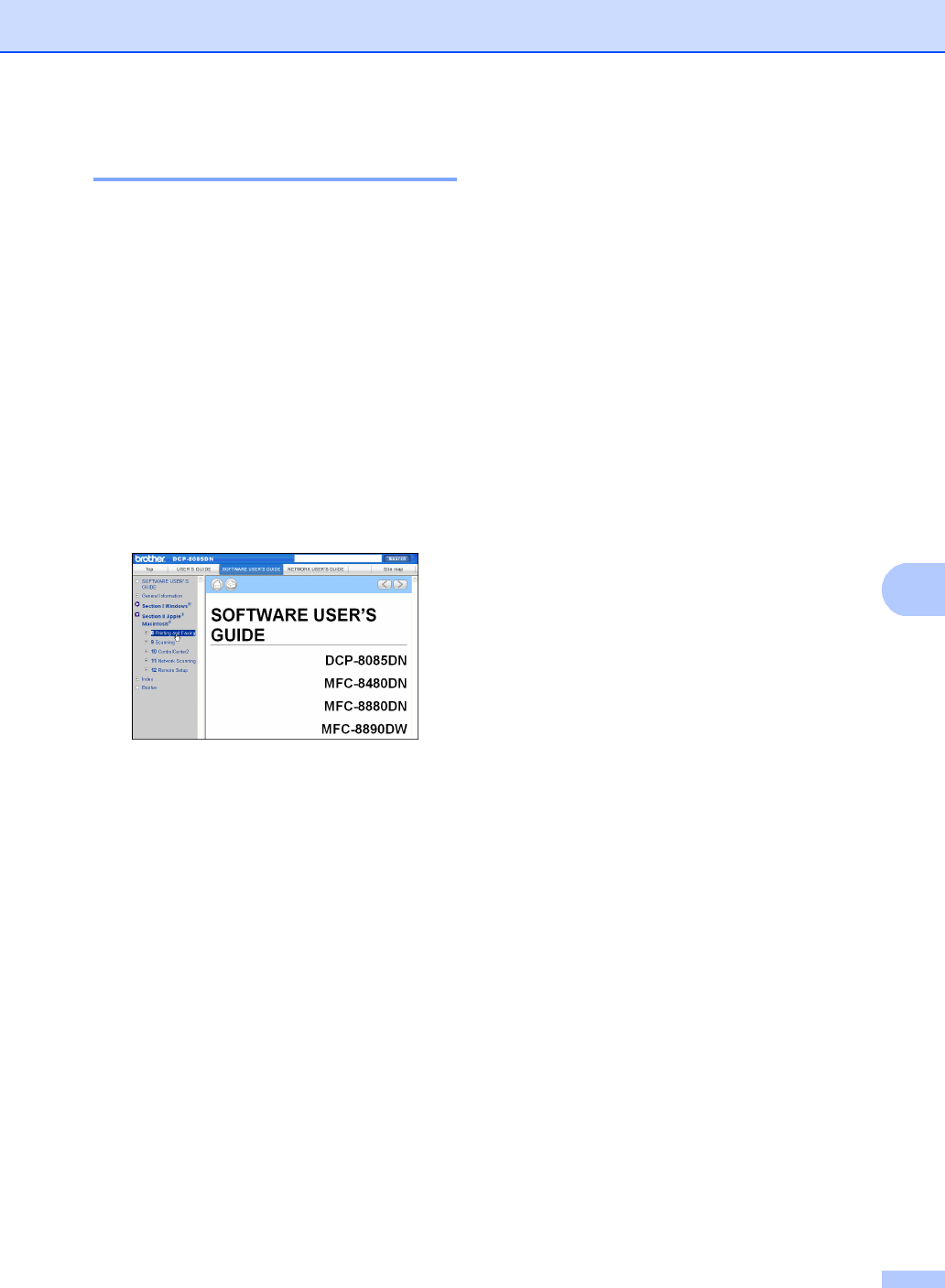
Software and Network features
49
7
Macintosh
®
7
a Make sure your Macintosh
®
is turned
on. Insert the Brother CD-ROM into your
CD-ROM drive.
b Double-click the Documentation icon.
c Double-click your language folder, and
then double-click the top.html file.
d Click on the manual you want
(USER'S GUIDE,
SOFTWARE USER’S GUIDE or
NETWORK USER’S GUIDE) in the top
menu, and then click the heading you
would like to read from the list at the left
of the window.


















