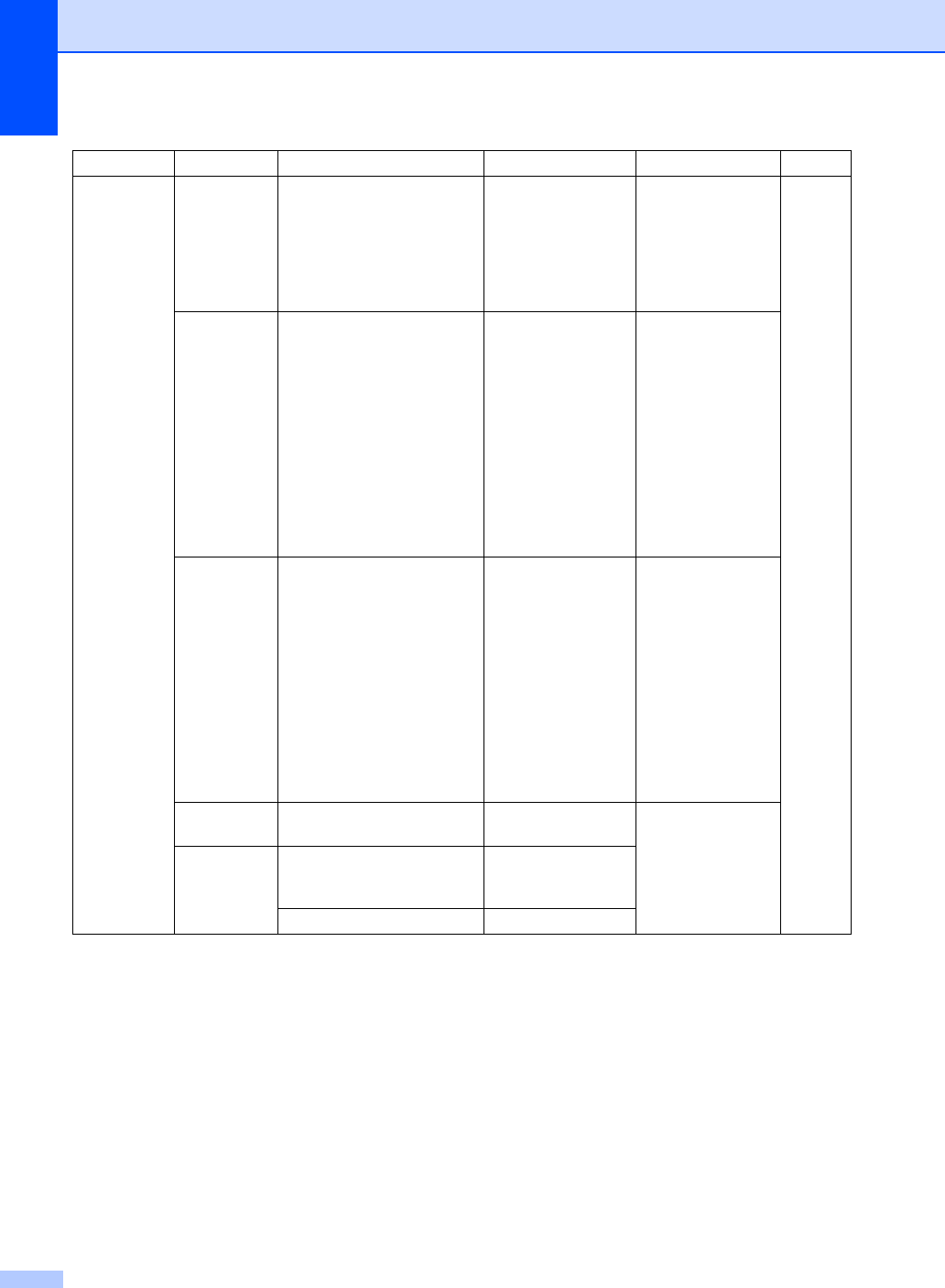
114
5.Network
(Continued)
2.Ethernet — Auto*
100B-FD
100B-HD
10B-FD
10B-HD
Chooses the
Ethernet link mode.
See the
Network
User’s
Guide on
the
CD-ROM.
3.Scan to FTP
— Color 100 dpi*
Color 200 dpi
Color 300 dpi
Color 600 dpi
Gray 100 dpi
Gray 200 dpi
Gray 300 dpi
B&W 200 dpi
B&W 200x100 dpi
Chooses the file
format to send the
scanned data via
FTP.
4.ScanTo Network
— Color 100 dpi*
Color 200 dpi
Color 300 dpi
Color 600 dpi
Gray 100 dpi
Gray 200 dpi
Gray 300 dpi
B&W 200 dpi
B&W 200x100 dpi
You can scan a
black and white or
colour document
directly to a CIFS
server on your local
network or on the
internet.
5.Time Zone
— UTC XXX:XX Sets the time zone
for your country.
0.Network Reset
1.Reset 1.Yes
2.No
Restore all network
settings to factory
default.
2.Exit —
Main Menu Submenu Menu Selections Options Descriptions Page


















