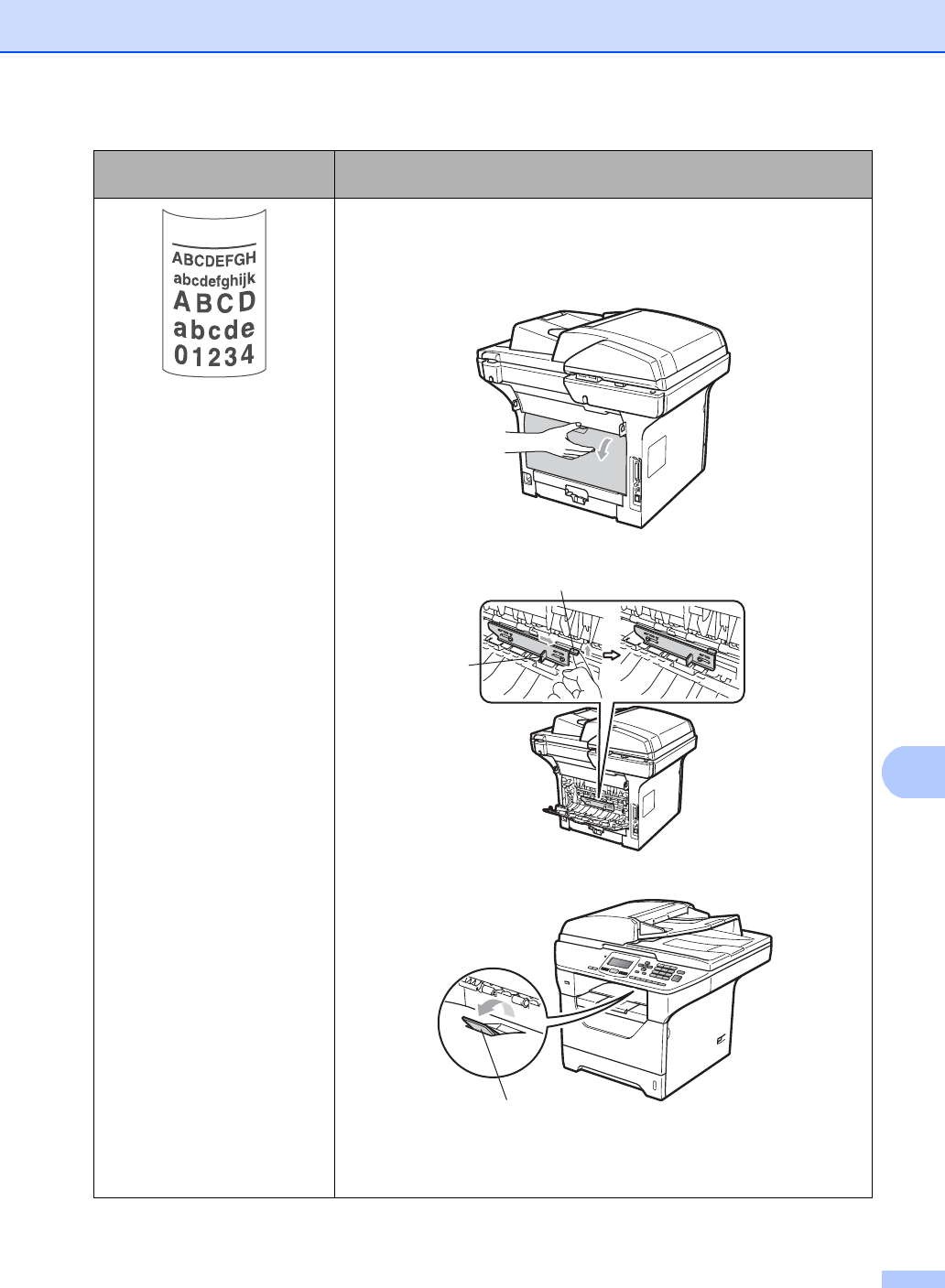
Troubleshooting and routine maintenance
71
C
Curled
Turn the paper over in the paper tray, and print again. (Excluding
Letterhead paper) If the problem remains, switch the Anti-Curl Lever
as follows:
1 Open the back cover.
2 Lift the lever (1) and slide the lever (2) in the direction of the arrow.
Lift up the Output Tray Support Flap (1).
Choose Reduce Paper Curl mode in the printer driver. (See Other
Print Options (for Windows
®
) or Print Settings (for Macintosh
®
) in the
Software User’s Guide on the CD-ROM.)
Examples of poor print
quality
Recommendation
2
1
1


















