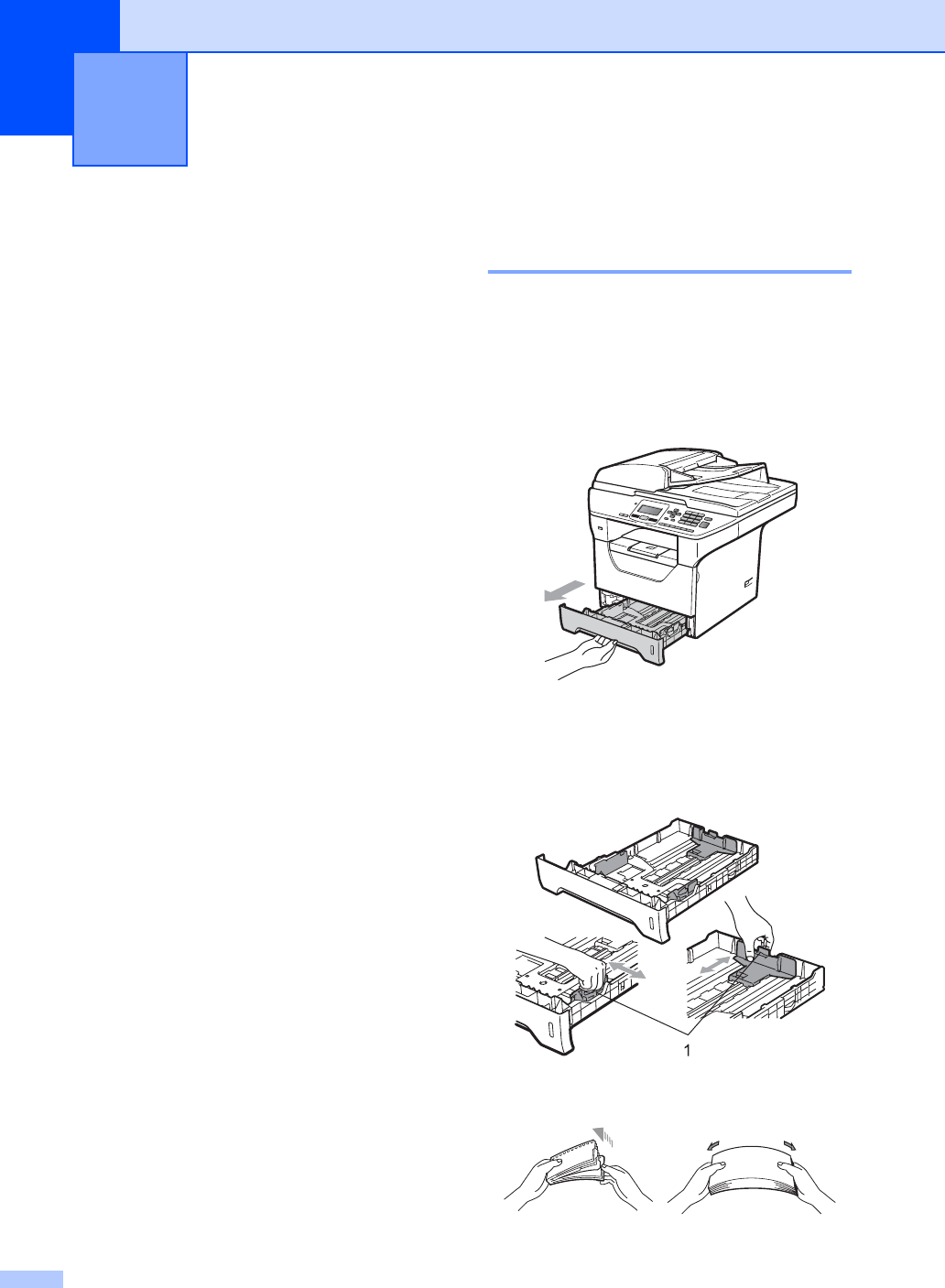
10
2
Loading paper and
print media
2
The machine can feed paper from the
standard paper tray, optional lower tray or
multi-purpose tray.
When you put paper into the paper tray, note
the following:
If your application software supports
paper size selection on the print menu,
you can select it through the software. If
your application software does not
support it, you can set the paper size in
the printer driver or by using the control
panel buttons.
Loading paper in the standard
paper tray 2
Printing on plain paper, thin paper,
recycled paper or transparencies from
the paper tray
2
a Pull the paper tray completely out of the
machine.
b While pressing the blue paper-guide
release lever (1), slide the paper guides
to fit the paper size you are loading in
the tray. Make sure that the guides are
firmly in the slots.
c Fan the stack of paper well to avoid
paper jams and misfeeds.
Loading paper and documents 2


















