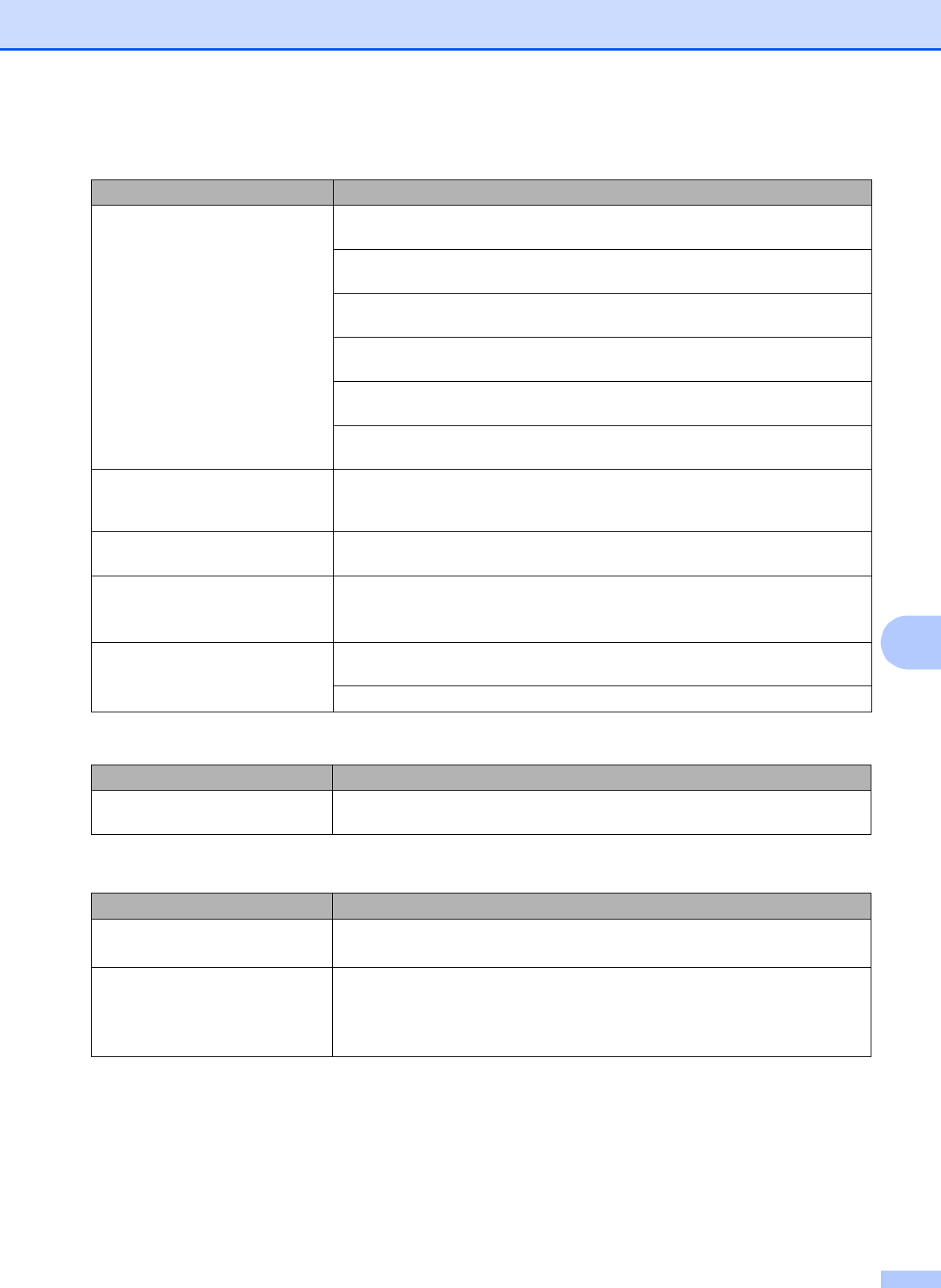
Troubleshooting
39
B
Machine feeds multiple pages. Make sure the paper is loaded correctly in the paper tray. (See Loading paper and
other print media uu page 6.)
Remove all the paper from the tray and fan the stack of paper well, then put it back
in the tray. (See step e in Loading paper and other print media uu page 6.)
Make sure you do not push the paper in too far. (See step e in Loading paper and
other print media uu page 6.)
Make sure the paper support is pulled out until it clicks and the paper support flap
is unfolded. (See step i in Loading paper and other print media uu page 6.)
Make sure the Jam Clear Cover is closed correctly. (See step c in Printer jam or
paper jam uu page 34.)
Make sure the Base Pad in the paper tray is not dirty. (uuAdvanced User’s Guide:
Cleaning the paper pick-up rollers)
There is a paper jam. Make sure the paper length guide is set to the correct paper size. Do not extend
the paper tray when you load A5 or smaller size paper. (See Printer jam or paper
jam uu page 34.)
Printed pages are not stacked
neatly.
Make sure you are using the paper support flap.
(See Loading paper and other print media uu page 6.)
Machine does not print from
Adobe
®
Illustrator
®
.
Try to reduce the print resolution.
uuSoftware User’s Guide: Printing (Windows
®
)
uuSoftware User’s Guide: Printing (Macintosh)
Ink is smudged or running when
using glossy photo paper.
Be sure to check the front and back of the paper. Place the glossy surface (printing
surface) face down. (See Paper Type uu page 12.)
If you use glossy photo paper, make sure that the paper type setting is correct.
Copying Difficulties
Difficulty Suggestions
Fit to Page does not work correctly. Make sure your source document is not skewed.
Reposition the document and try again.
Scanning Difficulties
Difficulty Suggestions
TWAIN or WIA errors appear when
starting to scan. (Windows
®
)
Make sure the Brother TWAIN or WIA driver is chosen as the primary source in
your scanning application.
TWAIN or ICA errors appear when
starting to scan. (Macintosh)
Make sure the Brother TWAIN driver is chosen as the primary source.
Mac OS X 10.6.x and 10.7.x users can also scan documents using the ICA
Scanner Driver. uu Software User’s Guide: Scanning a document using the ICA
driver (Mac OS X 10.6.x, 10.7.x)
Printing (continued)
Difficulty Suggestions


















