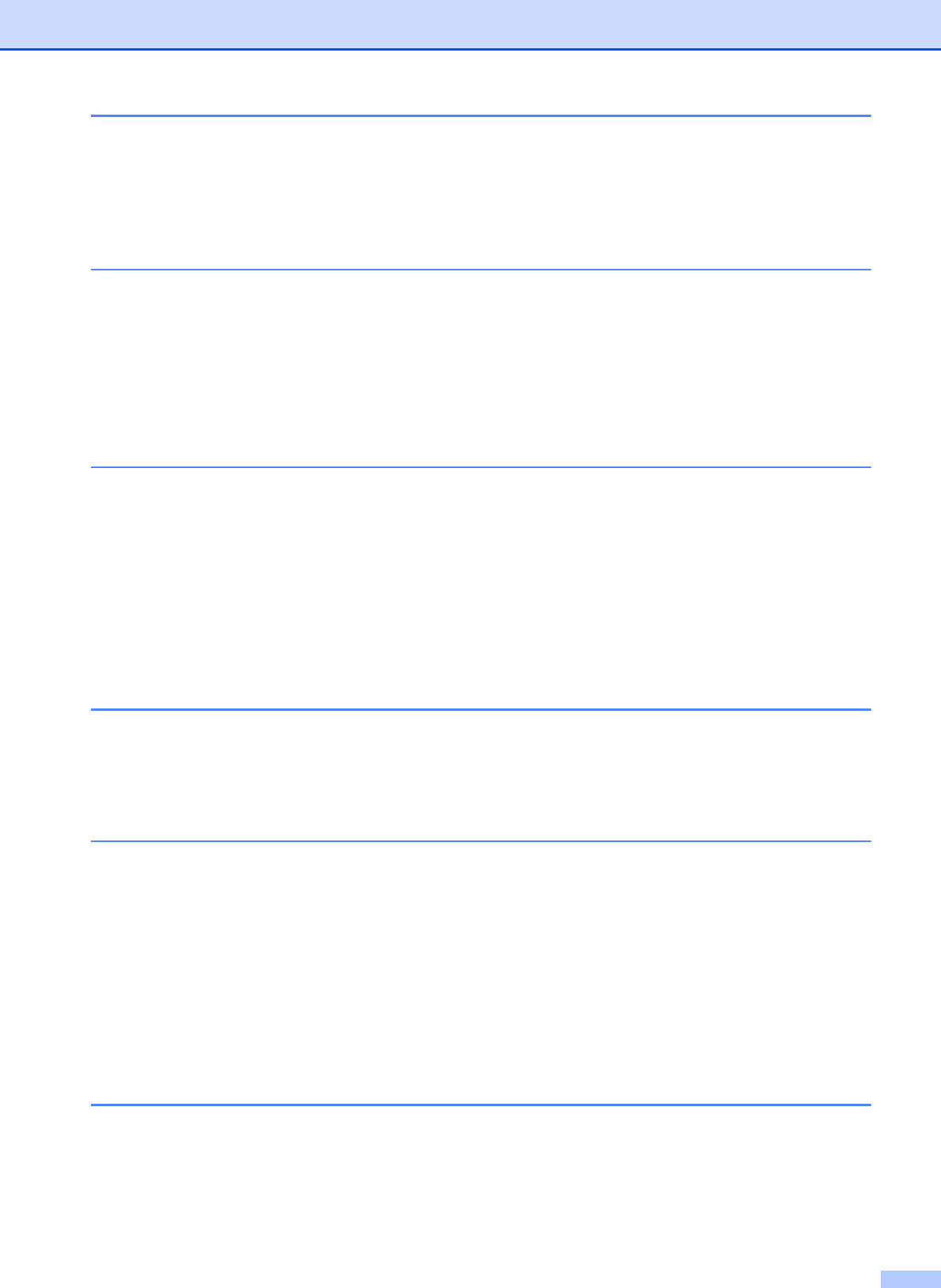
iii
6 How to scan to a computer 22
Scanning a document..........................................................................................22
Scanning using the SCAN key.............................................................................22
Scanning using a scanner driver .........................................................................23
Scanning using the ControlCenter....................................................................... 23
A Routine maintenance 24
Replacing the ink cartridges ................................................................................24
Cleaning and checking the machine....................................................................27
Cleaning the scanner glass ...........................................................................27
Cleaning the print head .................................................................................27
Checking the print quality .............................................................................. 28
Checking the print alignment ......................................................................... 29
B Troubleshooting 30
Error and Maintenance messages.......................................................................30
Printer jam or paper jam ................................................................................34
Troubleshooting ..................................................................................................36
If you are having difficulty with your machine ................................................ 36
Machine Information ............................................................................................ 41
Checking the serial number........................................................................... 41
Reset functions.............................................................................................. 41
How to reset the machine.............................................................................. 41
C Menu and features 42
On-screen programming......................................................................................42
Menu keys ...........................................................................................................42
Menu table...........................................................................................................44
D Specifications 51
General................................................................................................................51
Print media........................................................................................................... 53
Copy ....................................................................................................................54
Scanner ...............................................................................................................55
Printer .................................................................................................................. 56
Interfaces ............................................................................................................. 57
Network................................................................................................................ 57
Computer requirements.......................................................................................58
Consumable items ...............................................................................................59
E Index 60


















