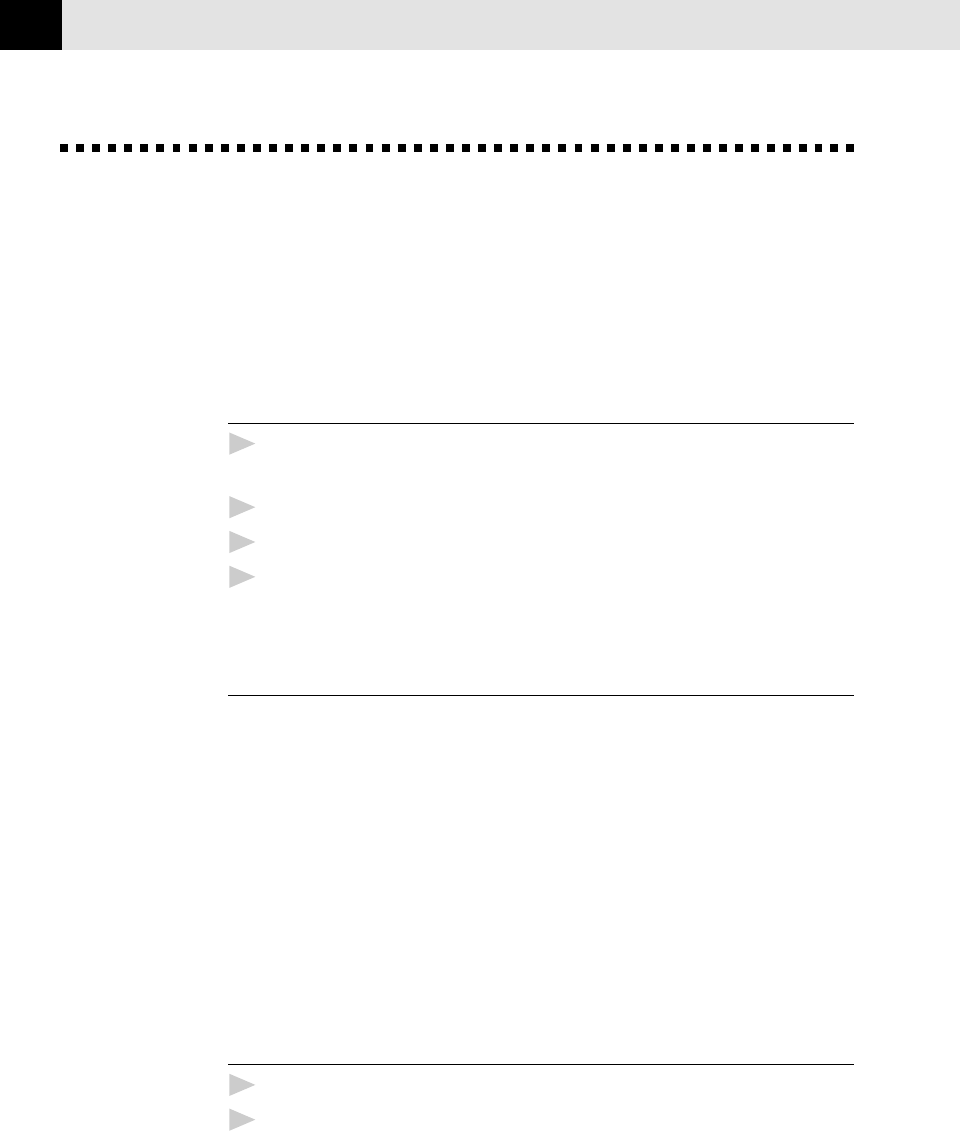
104
CHAPTER THIRTEEN
Installing the Multi-Function
Link Software
Make sure your MFC 1870MC or MFC 1970MC is connected to your PC as
described earlier and that both machines are plugged in and switched on.
Overview of Basic Steps
1
Insert the Brother CD-ROM into your CD-ROM drive and access the
Installation Window.
2
Enter the command for your version of Windows
®
, if needed.
3
Select the option “Install Multi-Function Link Software”.
4
Follow the installation instructions.
Accessing the Software Installation
Window
If you are using Windows
®
95 or Windows NT
®
Workstation Version 4.0:
■ When you insert the CD-ROM into the PC with Windows
®
95 or Windows
NT
®
Workstation Version 4.0, the screen appears automatically.
■ You can also run: X:SETUP.EXE for Windows
®
95 from Explorer on the root
directory of the CD-ROM
If you are using Windows
®
3.1 or 3.11:
■ From the File Manager run:
X:SETUP.EXE (“X” is the drive letter for your CD-ROM drive). This will
start the Software Installation program.
Installing the Brother Software
1
Insert the Brother CD-ROM into your CD-ROM drive.
2
Enter the command: X:SETUP.EXE
The Brother LOGO will be displayed on the screen.
The Brother software will run the appropriate install program.
The Brother software will identify your Windows
®
Operating System and
automatically run the appropriate install program for your version of Windows
®
.


















