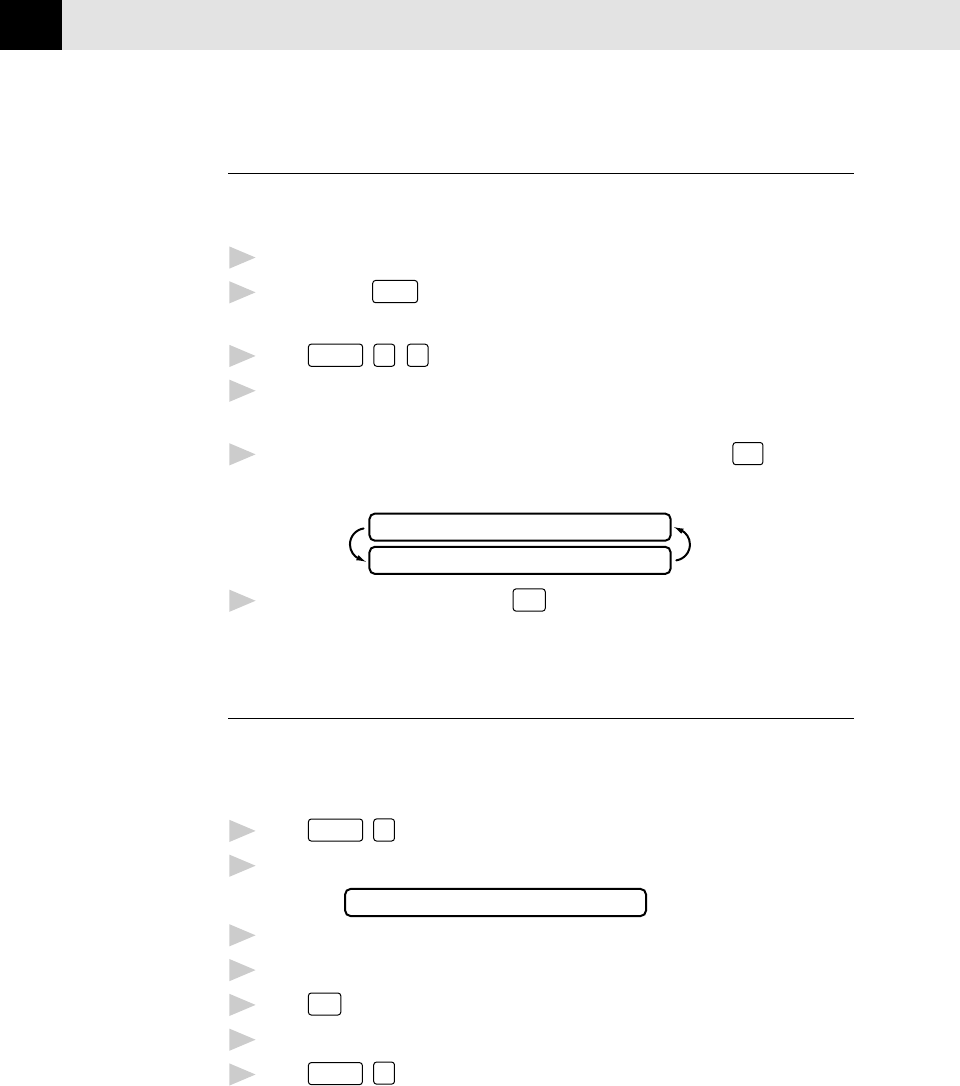
44
CHAPTER SEVEN
Delayed Transmission
You can use this function to send a fax up to 24 hours later. If you have set a time
in Daily Timer, the time will be displayed in Step 4.
1
Insert the document in the feeder.
2
You can press
Q.Scan
to use memory transmission, or you can send your fax
normally.
3
Press
Function
,
1
,
1
.
4
Enter the time you want the fax to be sent, in 24-hour format (for example,
enter 19:45 for 7:45 PM).
5
Wait 2 seconds (the screen will display 1. TIMER), then press
Stop
. The
screen prompts you to enter the fax number.
MEMORY 100%
ENTER FAX NO.
6
Enter the fax number, and press
Start
. The FAX/MFC will wait until the time
you have entered to send the fax.
Interrupting Timer and Poll Waiting
You can send a fax (or make a copy) now, even if you have the FAX/MFC set to
send a fax later, or if you have it set for Poll Waiting. However, you cannot use
automatic redial or the function mode.
1
Press
Function
,
0
.
2
Wait 2 seconds, then remove the documents that are waiting in the feeder.
INSERT DOCUMENT
3
Place the document you want to send now in the feeder.
4
Enter the number for the fax you want to send now.
5
Press
Start
.
6
After the transmission is finished, return the first document to the feeder.
7
Press
Function
,
0
to restore the Delayed Transmission timer.
See
Daily Timer
p. 43


















